What should a professional resume header include?
Put a header at top with your full name, proper job title, city/region, one phone, one professional email, and a relevant portfolio or professional profile link. Do not label it Resume, list full address, use work contacts, or add irrelevant links.
A resume header is the first thing recruiters check out on your resume.
Click here to directly go to the complete resume header examples.
You've come to the right place to learn how to make headers for resumes that will increase your chances of getting that coveted interview.
Resume Headings carry all your personal, contact, and social media information. They introduce you to the recruiter and are (correctly) given a lot of importance while making a resume.
Using a poor resume headings format can even mess with the ATS software used by many hiring managers.
Here's a summary of how to write the headers for resumes:
- Do not name your resume as 'RESUME' or 'CV', just start with your name.
- Write your name between 14-16 points and with proper spacing.
- Do not write the function in the title but the proper designation.
- Do not write more than one phone number or e-mail address.
- Provide the current location of your residence.
In this blog we will walk you through:
- What exactly is a resume header?
- What are some examples of resume header?
- What is the best resume header format?
- How to make your resume header stand out?
- What not to add on your resume header?
- How to create headers for resumes on word?
- Best resume heading checklist
Imagine that your contact information in the resume header is not correctly picked up by the Applicant Tracking System. Now, the recruiter can't get in touch with you even if they are interested!
This blog post will cover the following topics:
What is the Resume Header?
As the name suggests, a resume header is at the top of your resume and mainly contains your name, resume title, and contact information along with social and professional information.
To make your resume writing experience effortless, we have got some hacks:
- Put your personal contact info in the correct order
- Include your name, resume title, location, phone number, & email address
- Add extra information like LinkedIn id, only if relevant
- Make it easily readable by styling it right.
- Do not start your resume by naming it as Resume or CV
10+ Resume Header Examples
Each of these resume heading examples has been created by our experts on our online resume builder.
Feel free to build your own resume heading using these!
1.Software Developer Resume Header

Also Read: How to Write a software developer resume in 2022?
2. Business Development Associate Resume Header

Also Read: How to Write a business developer resume in 2022?
3. Data Analyst Resume Header

Also Read: How to Write a data analyst resume in 2022?
4. Digital Marketing Associate Resume Header

5. Marketing Manager Resume Header

6. AWS Resume Header

Also Read: How to Write an AWS resume in 2022?
7. Cyber Security Analyst Resume Header

8. Business Analyst Resume Header

9. Medical Assistant Resume Header

10. Customer Service Associate Resume Header
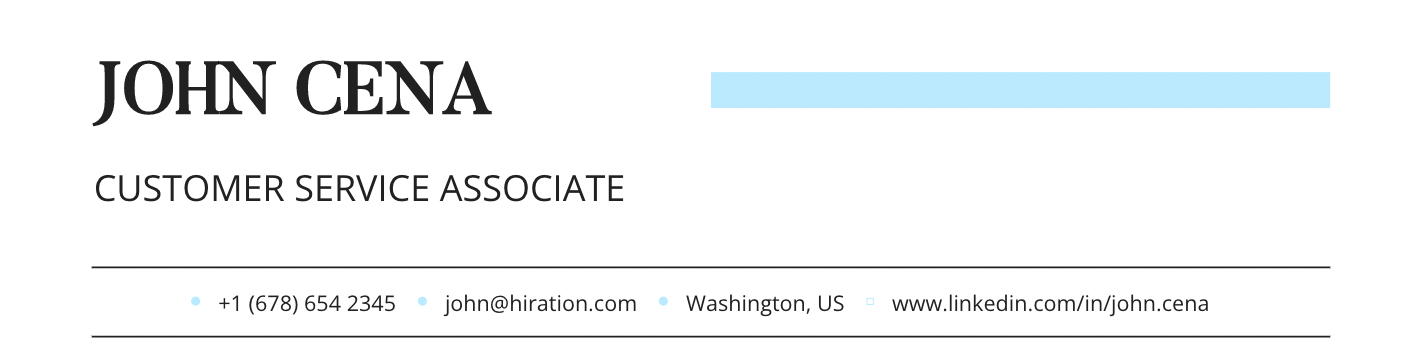
Also Read: How to Write a customer service assistant resume in 2022?
Why Do You Need Resume Headers?
It is convenient to have the name of the candidate at the beginning of your resume - both for the recruiter and for the candidate.
A resume header serves the purpose of identifying your resume. In fact, we suggest highlighting the header of the resume to differentiate it from the body of the resume.
Also Read: How to Write a Stellar Resume in 2022?
Resume Heading Format
The resume header format that you choose should always be at the starting of the page.
Select it as the left margin or put it at the center. Your name is the most important thing, and the second most important thing is your phone number and e-mail address.
Then add additional information like a clickable website or social media links.
There are different types of resume header formats but the contact information format is always the same and it comes first.
If you want to directly look at the resume header sample, you can skip to the end of this article.
Resume Header: Name
Make sure that your name is the most visible part of your resume. Your name will make your resume stand apart from hundreds of other resumes.
- Make your name the biggest thing on your resume.
- If you have different names (like Kenneth, Kenny, or a maiden name), you should use the version that is most searchable on the internet.
- Keep the name the same across all of your profiles that you have listed. Your portfolio website, Twitter handle, and LinkedIn profile should all belong to you.
Resume Header: Resume Title
What is a resume title?
A resume title presents your profile to the recruiter in one word or a couple of words. It summarizes your professional experience in one or two words.
As important as it sounds to list the title on your resume, it is the most unattended one.
Take care of the following points so that you do not forget to add the right title:
- Add the job title to your resume in a 1 or 2 points smaller font than the name. Example: DevOps Engineer.
- If you have certification or a key license, list it in the professional resume header. Example: Certified MongoDB Architect.
To find the right resume header templates, head on to our online resume builder.
Resume Header: Address
Next thing is to add your address; however, this is the aspect that can be left unlisted for privacy concerns.
Hiring managers usually look for people near their company. This prevents them from funding their travel.
Instead of your full address, you can simply list the city/region.
Example: Westville, IL
Resume Header: Phone Number
A phone number is by far the most common way for hiring managers to contact you!
- List your personal contact number and which is widely accessible.
- Do not include your present work phone.
- Make sure that your phone has a decent voice mail message.
- Write your ISD code before the phone number.
- Give space in between the phone number for aesthetic purposes. Ex.: +01 222 343 2423
Resume Header: Email Address
Email is a fairly common way that managers use to reach out to fellow applicants.
- After your phone number, write a professional-looking email address.
- A good-looking email would contain first name, last name, and a widely used email provider like Gmail or Microsoft.
- One email address is enough.
- Do not use your current work email.
- Avoid any email id that includes slang or jargon. Ex: coolbrandon@example.com.
Also read: What All Contact Information Need to Go in a Resume Header?
How to make a Resume Header stand out
We have got some creative resume header ideas for you.
Usually, people do not consider these hacks and fall short of scoring in the interviews.
Spend less time wondering and more time conditioning your resume header with the following tips:
Resume Header: Web Addresses
A web address is usually not needed in your resume heading.
However, if you have a job-related online portfolio or website, you can include it. It is a good way to let the recruiter focus on your potential.
Adding a portfolio will work exceptionally for good online projects. Software engineers, architects, interior designers, graphic designers, and artists should include portfolios.
Resume Header: LinkedIn profile
A lot of recruiters now use LinkedIn to hire potential job seekers.
Adding a decently updated LinkedIn profile in your resume header will help the recruiter to know more about you. He can browse through your endorsements and key skills, projects and volunteer experiences.
Your connections and past jobs will give him a fair idea of your reach and professional potential.
Your LinkedIn profile should be up-to-date and personalized. Optimize your profile with the right profile summary, background picture, profile image, and ATS keywords.
Resume Header: GitHub profile
If you're a person in the field of information technology, or a student who has completed many coding projects, it is ideal that you include your Github profile for your resume to stand out from the rest.
Want your resume to stand out?
Also read: What Are the Do's and Don'ts to Keep in Mind While Drafting a Resume?
If you directly want to choose a resume header template, you can move to the last section of this guide.
Resume Header: Twitter
If you have a professional and optimized Twitter profile and use it to showcase your work, you can add it to the Resume header.
Especially for profiles such as marketing, community-based jobs, journalism positions, your active profile can be an add-on to your candidature.
If you use Twitter to showcase personal opinions, you can skip adding them to the resume header.
Resume Header: Behance
Rules are the same for Behance as well. If your work involves designing, for instance, graphic and UI-UX, you can add your Behance portfolio in the resume header.
But if you are applying for a tech role such as data analyst, or software engineer, your Behance portfolio is of no use.
Resume Header: Quora
Are you applying for a job in a marketing and writing profile? Do you have many followers in a specific field in Quora?
If yes, go ahead and add the Quora profile link to your resume header.
This will show the recruiter that you have solid knowledge and social backing on a specific subject.
Resume Header: Instagram
Add your Instagram portfolio if you are an artist or model or you have successfully built an eCommerce business via Instagram.
For everything else, you can skip adding your Instagram profile link in the resume header unless, of course, it is asked in the job description.
Resume Header: Other Links
Do you have a successful youtube channel? Or a blog or anything relevant to the job you are applying for?
If yes, then you can add it to the resume header.
What Not to Include in Your Resume Header
There are certain things you must not miss to include in your resume, Also, there is certain information you should avoid from your resume. Here is a list:
Irrelevant Social Media Links
Do not include a social media profile link, if it's not helping you get the job directly.
Especially most candidates uses Facebook or Instagram to share personal stories. So it's better to leave these profiles out of the recruiter's site.
Irrelevant Personal Details
Quite like anything personal, your physical characteristics like:
- height
- weight
- gender
or beliefs or creed like:
- religion
- race
- caste
- political wing
opens the door to the possibility of accusations of discrimination against the company.
Recruiters prefer that you do not include any physical descriptions or any political or personal details so as to reduce any possibilities of prejudice during the time of hiring.
It is ideal that you are only hired on the basis of your professional expertise.
Your Full Address
In the resume header, do not write your complete address. Just add the location in "City/Country Code" format. If you add the full address, you may be subject to discrimination.
Recruiters will prefer a candidate who is closer to the job location. And if your address shows that you live far away, then they might ditch you for a candidate who stays near.
2 Page Resume Header
Although a 1-page resume header is fine in most cases, sometimes you might want to create a resume header on every page of your resume.
You can easily do this in Word. Read the section below.
Also Read: How to Write a 2-page Resume in 2022?
How to Create a Word Resume Header
If you want to create a resume header in word, we have got some hacks for you.
- When creating a word resume header, do not use Word's document heading. It is not applicant tracking software friendly.
- You should left-align your margin or put it in the center.
- Try to use large 20-24 point font for your name heading.
- Put the rest of your contact information in 10-14 point font below.
- The most readable resume heading font that looks professional, like Calibri or Open Sans, Ariel,
Proofread the Word Resume Header
You should reread your contact details and make sure they are correct. This is to avoid accidental mishaps.
Make sure you have added the right portfolio or certification.
Do not overly design your resume header to make it stand out. Odd designs, colors, and fonts will distract the recruiter from important contact information. Exhibit your skills in your LinkedIn profile or online portfolio instead.
Resume Header Checklist
The key to getting your contact information noticed by the recruiter is a nicely aligned resume header!
Follow the below steps to stand out:
- Give the biggest font size to your name. Make it a resume heading.
- Add your job title as a subheading and mention any required certification or license.
- Add your best accessible phone number and a professional email address.
- Mention your region and state. You may omit the full street address.
- Add the relevant social media handles if the job requires social media skills.
Earn brownie points by inserting a link to a LinkedIn profile and/or a portfolio site.
Also read: How to Get a Personalized Linkedin URL?
FAQ: Resume Header
Should I put a header on the second page of my resume?
Ans: No, you don't need to include the header again on the second page of the resume. Although, we advise you to keep your resume within one page if possible. Hiring managers don't have time to skim through a lengthy resume.
Is it mandatory to put a resume header on a resume?
Ans: Yes, the resume header is a basic yet essential part of your resume. It includes and highlights all the basic information about you.
How do you highlight headers on your resume?
Ans: If you use Hiration Online Resume Builder, you don't need to separately highlight the resume header. Our resume headings format is already highlighted. You just need to put your details and download your resume.
Resume Header Sample With Complete Resume
Here is a complete resume sample with a clear resume header:
- Tools: Python, PostgreSQL, AWS, Hive, MongoDB, MapReduce, Spark, Linux
- Packages: Scikit-Learn, NumPy, SciPy, Pandas, NLTK, BeautifulSoup, Matplotlib, Statsmodels, Jupyter Notebook
- Statistics/Machine Learning: Statistical Analysis, Linear/Logistic Regression, Clustering, Graph Theory, Regularisations
- Compiled pricing data for competitive analysis by performing web scraping in Python
- Supervised model development, testing & validation of 100+ financial products and services
- Created charts in Jupyter Notebook to perform preliminary analysis & visualize data using Matplotlib
- Predicted stock price with 98% accuracy to enable the company to make informed investments
- Determined optimal pricing strategies to facilitate the management of funds & achieve revenue goals
- Made multiple touch sensitive ML systems in all the office floors to improve the company's safety networks
- Devised high-performance ML systems to detect abnormality, intrusion, fraud, masquerading, malware, etc.
- Developed an algorithm to understand customer behavior leading to 95% success in targeted marketing campaigns
- Conceptualized & implemented a sentiment analysis tool to rate the financial competence of companies
- Originated a recommendation engine to suggest an ideal cluster price for financial services offered by top companies
- Led a group of 10+ML Interns in producing a workable model to optimize the company's financial transactions
- Recruited & trained 5+ ML interns and supervised the project that were assigned to them as part of the internship
- Conducted 5+ ML workshop programs on the fundamentals of python & machine learning to up-skill current employees
- Engineered a food recommendation system to provide meaningful food recommendations to guests
- Designed an in-house algorithm for attendance & time management to simplify the hotel's administration work
- Applied various machine learning techniques using Python to build dynamic pricing models and maximize profits
- Built a predictive model to analyze customer food preferences leading to 40% reduction in food wastage
- Employed advanced text mining algorithms to facilitate the identification of search intent latent in individual keywords
- Top 5 percentile of the class
- Machine Learning Certification | Coursera | May '10 - Jul '10
- Python Certification Training | Coursera | Jan '09 - Mar '09
- Languages: English, Spanish
Also read: What Are the Steps to Writing an Impecabble Resume in 2022?
If you want to create a professional ATS-friendly resume for yourself, go to Hiration Online Resume Builder and create a resume for yourself.
Go to Hiration career platform which has 24/7 chat support and get professional assistance with all your job & career-related queries. You can also write to us at support@hiration.com and we will make sure to reach out to you as soon as possible.
Frequently Asked Questions
-
What is a resume header?
A resume header is at the top of your resume and mainly contains your name, resume title, and contact information along with social and professional information. It serves the purpose of identifying your resume.
-
What should you include in a resume header?
Include your name, resume title, location, phone number, and email address. Add extra information like LinkedIn id only if relevant.
-
How should you format your name in the resume header?
Write your name between 14-16 points and make it the biggest thing on your resume. Keep the name the same across all of your profiles that you have listed.
-
Where should you place the resume header?
Place the resume header at the starting of the page. Select it as the left margin or put it at the center.
-
Should you include your full address in the resume header?
No. Simply list the city or region instead of your full address, or add the location in "City/Country Code" format.
-
How should you format your phone number in the resume header?
List a personal, widely accessible number and do not include your present work phone. Write your ISD code before the number and add spaces for readability, Ex.: +01 222 343 2423.
-
What email address should you use in the resume header?
Use a professional-looking email address with first and last name from a widely used provider. One email address is enough, and do not use your current work email.
-
Which social or web links belong in a resume header?
Include a job-related online portfolio or website and an updated LinkedIn profile. If you’re in IT or have coding projects, include your GitHub; otherwise, do not include irrelevant social media links.
-
Should you put a header on the second page of your resume?
No, you don't need to include the header again on the second page of the resume. We advise you to keep your resume within one page if possible.
-
How do you create a Word resume header?
Do not use Word's document heading when creating a resume header. Left-align or center it, use 20-24 point font for your name, and 10-14 point font for the rest of your contact information.



