Click here to directly go to the complete IT Business Analyst resume sample
How to write a job-winning IT =Business Analyst resume?
A resume is more than just a documented record of your particulars, it is your ticket to getting shortlisted and landing your dream job. This is why your IT business analyst resume needs to be perfect. You need to ensure that every element of your resume is curated effectively.
In this blog, we will help you curate the perfect job-winning IT business analyst cv.
Here is the summary of our IT Business Analyst Resume Blog:
- Label your resume with your name as the header.
- Start by picking the perfect resume format to curate your resume.
- Frame an accurate profile title that defines your professional status.
- Provide your contact details for the recruiters to get in touch with you.
A basic resume may fail to present you in the best light during your job application but a well-framed resume can give you a higher chance of being acknowledged by potential employers and recruiters.
Here are the resume tips for writing an impeccable IT Business Analyst resume:
- Always use the right resume format for your IT Business Analyst resume
- Include distinct sections to organize your IT Business Analyst resume
- Optimize the header of your IT Business Analyst resume
- Curate the perfect professional experience section of your IT Business Analyst resume
- Provide the details of your educational background in your IT Business Analyst resume
- Present your IT Business Analyst resume skills using a distinct key skills section
- Compose an overview of your IT Business Analyst resume
IT Business Analyst Job Description
IT Business analyst jobs are different from general business analyst jobs, as this requires knowledge in both information technology and business administration. They are responsible for improving product features,suggesting new features, taking sound business decisions by data analysis etc.
A Typical job description of IT business analyst:
- Acting as a single point of contact between the IT department and other branches
- Analyzing data to identify strategic business needs as part of business growth
- Analyzing business model to understand business needs and implement innovative technologies
- Preparing application development and implementation documentation.
You need to keep all these in mind when writing a IT analyst job description resume.
IT Business Analyst Salary
According to payscale.com the average annual salary of IT business analyst is $69,376.
Always use the right resume format for your IT Business Analyst resume
Since it is humanely stressful to manually go through every resume the recruiters use the ATS (Application Tracking System) to help them get rid of incompetent resumes.
Hence you need to make sure that your resume is ATS-compliant by making use of the most suitable ATS friendly resume format.
Generally, three resume formats are widely used by professionals to frame their resumes.
The Chronological resume format is the most common format that is ideally used by professionals because it is ATS compliant and your career trajectory is presented in the reverse chronological order.
Therefore if the timeline of your career is smooth sailing without any career gaps make sure to use the reverse chronological resume format.
For those professionals with a record of constant job change and career gaps, you can make use of the Functional resume format as it has a skill-based approach.
But do keep in mind that it is not ATS friendly and hence it may fail to get the required attention of the recruiters all along.
To highlight both your skills and career timeline, you can make use of the Combination resume format.
It can help you exhibit your work history whilst displaying the professional skills that you possess for the recruiters to emphasize your expertise.
IT Business Analyst Sample Resume
Look at the complete it business analyst resume template that has been created with the help of Hitation's Online Resume Builder:
Every segment of the resume is created with the utmost care to make sure that the recruiters can recognize you s a suitable applicant.
You can download our IT business analyst resume sample pdf from our Online Resume Builder.
Include distinct sections to organize your IT Business Analyst resume
The right section on a resume can help you communicate your details to the recruiters in the best way.
Every section unfolds something about you to the recruiters and has an impact on your job application so you need to make sure that every section is fabricated appropriately.
The standard sections exhibited in the below-given infographic should always be included in your IT business analyst resume template.
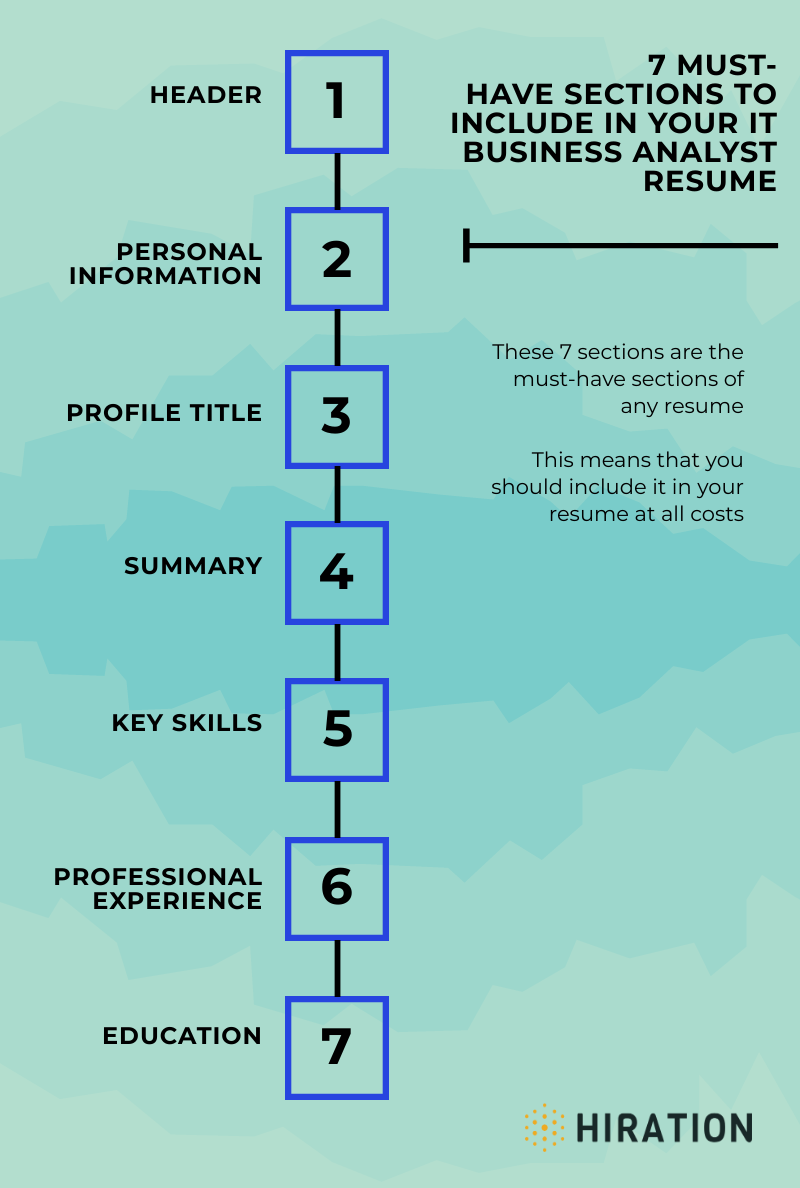
Apart from the standard resume sections, you can also add the below given additional sections which are optional to enhance your IT analyst resumes:
- Certifications (if any)
- Awards & Recognition (if any)
- Additional Information (if any)
You can simply click on Hiration’s Online Resume Builder and create your resume with the help of professionals.
It has a huge library of pre-filled resume templates that you can choose from and personalize according to your specific requirement.
Optimize the header of your IT Business Analyst resume
The header refers to the topmost section of your resume.
Now, this section is an important segment that can help you label your IT business analyst cv for the recruiters to easily monitor your resume throughout the hiring process.
To frame the perfect resume header you need to follow the tips listed below:
- Do not write "CV" or "Resume" as the header.
- Write your name at the topmost part of your resume as the header.
- Use the largest text in the range of 16-20 font size to write the header.
- Leave a single space between your first name and last name.
- If you have a middle name, place the initial of your middle name between your first and last name.
The header of your resume should stand out in a way that it is easily visible to the recruiters.
Unravel more about the resume header by reading through Hiration’s Guide To Writing The Perfect Resume Header and learn how to write the perfect resume header.
The illustrated header in our IT business analyst resume sample is the ideal way to frame your IT analyst resume header:
[image]
IT Business Analyst Resume: Personal Information
The personal information section requires you to provide details of the following:
- Updated Contact Number
- Professional Email Address
- Current Location
Updated Contact Number
Provide the right contact number which you use actively because the recruiters may want to interview you over the phone or reach out to you for any updates.
One wrong number and you may miss the chance of a lifetime because the recruiters would not call you repeatedly unless they get you on the phone.
Be professional and keep yourself prepared for any updates from the recruiters.
Professional Email Address:
In addition to the contact number you need to provide your email address in your resume.
Always make sure to provide only the email ID that has your real name to maintain a professional approach during your job application.
Email IDs with fancy or made-up names may project you in the wrong light and make the recruiters recognize you as an unprofessional candidate.
Current Location:
The simple reason why you need to provide your location in your resume is to determine your flexibility for job placement.
If you are looking for a job outside your country, write your state and country else simply mention your city and state.
Also, keep in mind that you should not mention your home address, street number, locality name, etc. as they are not required to determine your shortlist by the recruiters.
You must learn more about composing your contact information to curate this section professionally.
Refer to the personal information section that has been displayed in our IT business analyst resume sample given below:
[image]
Explore our Online Resume Builder and construct flawless IT analyst resumes and download your IT business analyst resume pdf.
IT Business Analyst Resume: Profile Title
To be recognized as a suitable professional for the targeted job profile you need to make the recruiters acknowledge you as one through your profile title.
The right profile title can make you project yourself as a qualified applicant and help you stand out as a suitable candidate amongst others and get higher chances of being shortlisted by recruiters.
With your profile title, you can communicate the current designation that you hold, the functional industry that you are involved in, and the level of seniority in your IT analyst resume.
The ideal way to frame your profile title is by following the two given guidelines:
- Write it as the second-largest text in your resume after your resume header
- Use the 14-16 font size to frame it in your resume.
Do keep in mind that exaggerating your profile title can land you in trouble by making the recruiters assume that you are intentionally lying on your resume. This may lead to the rejection of your IT business analyst cv.
Therefore, be honest and accurate while framing your profile title in your IT analyst resumes.
Here is an example showing the profile title from our IT business analyst resume template:
[image]
Curate the perfect professional experience section of your IT Business Analyst resume
Simply listing your work history is not enough to get the attention of the recruiters.
You need to create a resume that is not only ATS friendly but also clear and easy for the recruiters to read and comprehend your resume.
The following factors listed in the given infographic can help you curate the perfect professional experience section in your IT business analyst cv.
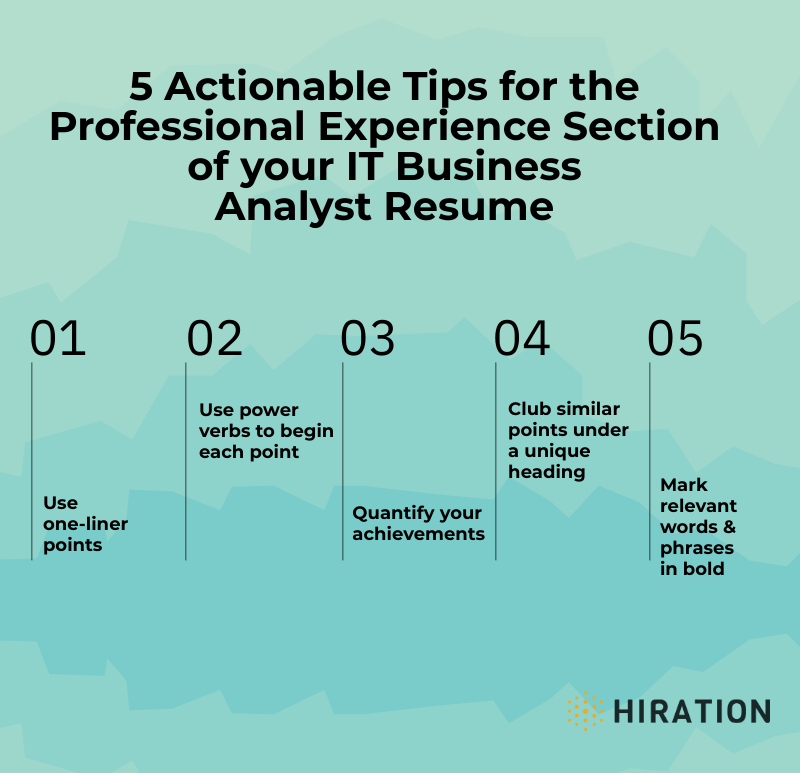
Frame one-liners
Use one-liner points to describe your work history in your resume because it is the most effective way to communicate your professional experience in your resume.
Framed points are clear to read and hence gives you a higher chance of getting the attention of the recruiters into going through your resume.
By using bullet point you can frame one-liner points and make the recruiters grasp what you are trying to communicate in your resume.
Use power verbs:
Start every point with a power verb so that you can avoid the usage of repetitive and vague words.
Using the right power verb can give positive meanings to your one-liners and hence highlight your work record in the best light.
So make sure to start every sentence with a suitable power verb.
Provide achievement figures:
If you want the recruiters to know the value you are capable of contributing to an organization then you should provide achievement figures.
Provide the percentage or figures that specify the impact of your professional roles and responsibilities.
Doing so can give the recruiters an idea of what you have to offer to the next organization and raise your chances of being shortlisted.
Create different buckets:
Once your points are framed in one-liners, list them under the relevant heading.
By creating distinct buckets you can easily organize your professional experience section and meanwhile effectively exhibit your work experience to the recruiters.
Bold your main points:
Bold the main points in every one-liner to get the attention of the recruiters to the specific point.
Every sentence will have a description of your work history and hence have something to highlight your potential so you should bold them to be acknowledged by the recruiters.
IT Business Analyst Resume Sample for Professional Experience
Hiration's Blog on how to compose the work experience in your resume has more information and tips that can help you master the art of creating this section in your IT analyst resume.
To help you understand what this section should ideally look like here is a snapshot of our IT business analyst resume sample displaying the professional experience section:
[image]
Apart from helping you curate the perfect IT analyst resumes, Hiration's Free Online Resume Resume Service is made available just for you.
Simply upload your resume on our Online Resume Builder and get your existing IT business analyst resume reviewed by our experts.
Provide the details of your educational background in your IT Business Analyst resume
Just as education is important in your life the education details are important in your entry-level IT business analyst resume.
It can make you stand out as an applicant who has acquired academic knowledge and hence make the recruiters regard you as a learned applicant.
Your job application can be enhanced by providing the following details in the education section of your IT business analyst resume doc:
- Name of your school/university.
- Name of the courses you have pursued.
- Location of your school/university.
- Enrollment and graduation dates.
Click on Hiration's Guide on how to list education on your resume and read more about this section.
Here is an IT business analyst resume sample presenting the ideal education section:
IT Business Analyst Resume: Certifications
If you are a certified professional make sure to mention the same and provide the details in your resume.
It can give you an added advantage amongst other applicants who are not certified to practice one's line of work.
The certifications section of your resume should contain the following details:
- Certification course name.
- Name of the institute of affiliation.
- Location of the institute of affiliation.
- Registration and completion date of the course in the month & year format.
Listing your certification(s) on a resume can give you an advantage of being selected by the recruiters fro the targeted job profile.
We have attached our IT business analyst resume sample showing the certifications section for an IT analyst resume:
[image]
In the meanwhile, visit our professionally designed Online Resume Builder and frame the perfect job-winning IT business analyst cv.
Present your IT Business Analyst resume skills using a distinct key skills section
While applying for a job profile you need to present the skills that you possess so that the recruiters can recognize your potential right away.
But make sure that every skill you mention in your resume is justified in your professional experience points to validate your qualification.
Create a separate section for your technical and functional skills in your resume to magnify the level of professional expertise that you hold.
The skills section if framed effectively can help your resume get past the ATS because you can add suitable keywords in this section that can be easily captured by the Applicant Tracking System.
Your highlighted skills should be relevant to the targeted job profile and present you as a suitable applicant.
Read our guide to skills on a resume and create an effective skills section for your IT analyst resumes.
Here is another snapshot from our it business analyst resume template exhibiting the skills sections:
[image]
Compose an overview of your IT Business Analyst resume
With a mere 6 seconds to go through a resume, the recruiters may fail to recognize your potential and reject your IT business analyst resume.
Hence, to avoid such instances you need to compose an overview of your resume to give the recruiters an insight into your IT business analyst cv.
You can either include an IT business analyst resume objective or an IT business analyst resume summary.
IT Business Analyst Resume Summary
A well-frame IT business analyst resume summary can help you get the attention of the recruiters and potential employers.
Write your IT business analyst resume summary as per the given guidelines:
- Pick the main highlights of your career from the work experience section.
- try and limit your resume summary in 3-4 lines.
- Write a resume summary only if you have more than 3 years of work record.
- Create your summary in the end to avoid unnecessary editing.
Read our resume summary guide and learn how to write the perfect IT business analyst resume summary.
The ideal IT business analyst resume summary should look like the one illustrated in the example given below:
[image]
The task of resume writing can be simplified with the help of Hiration's Online Resume Builder.
IT Business Analyst Resume Objective
If you have no work experience, have limited work experience, or you are a fresh graduate you need to include an IT business analyst resume objective.
Forget about listing the things that you expect from an organization, you should mention what you can contribute to the next organization.
The whole point of writing an IT business analyst resume objective is to advertise yourself as an applicant who is willing to learn and contribute towards the organization's goals.
Try to convince the recruiters that you are the right candidate for the targeted job profile.
Get more knowledge about this section by reading our guide on resume objectives.
Online Resume Builder
The following resources come with Hiration's Online Resume Builder:
- Option to save unlimited resumes
- Intuitive next text suggestion
- Auto bold feature
- 25+ resume designs
- LIVE resume score
- JD-resume matcher
- Full rich-text editor
- Unlimited PDF downloads
- 100+ pre-filled resume templates
- 1-click design change
- A sharable link
- LIVE resume editor
Key Takeaways
- Always stick to the hiring guideline before giving out your personal information in your IT analyst resumes.
- Be honest about your professional status by providing the accurate profile title that defines your expertise in your IT analyst resume.
- Give your educational qualification details in your resume along with your certifications.
- Frame one-liners and list them under unique headings while making sure that every point communicates your professional experience to the recruiters effectively.
- Conclude your IT analyst resumes by composing a suitable IT business analyst resume summary.
Now that we have reached the end of this blog, make use of all the IT business analyst resume examples and IT business analyst resume samples that we have provided in this blog as it can help you in writing a great resume.
Go to Hiration resume builder and create a professional resume for yourself. Additionally, reach out to us at support@hiration.com and you can get 24/7 professional assistance with all your job & career-related queries.



