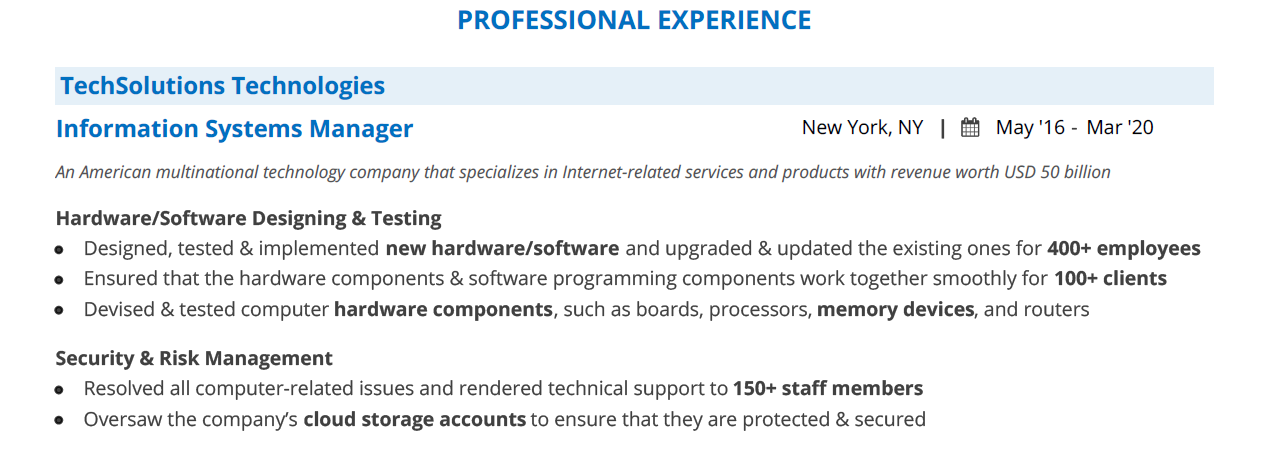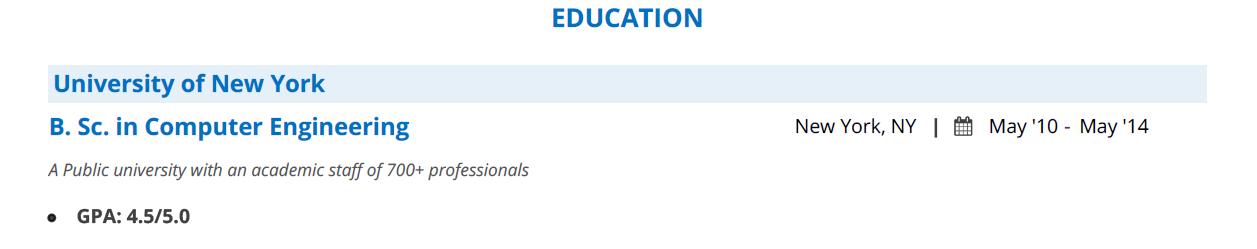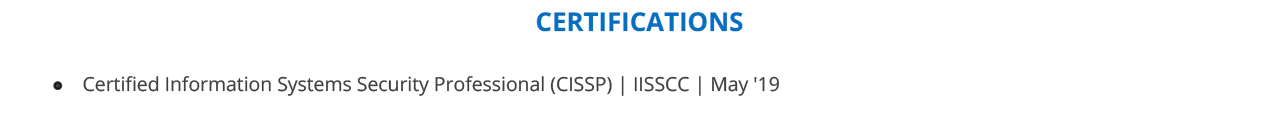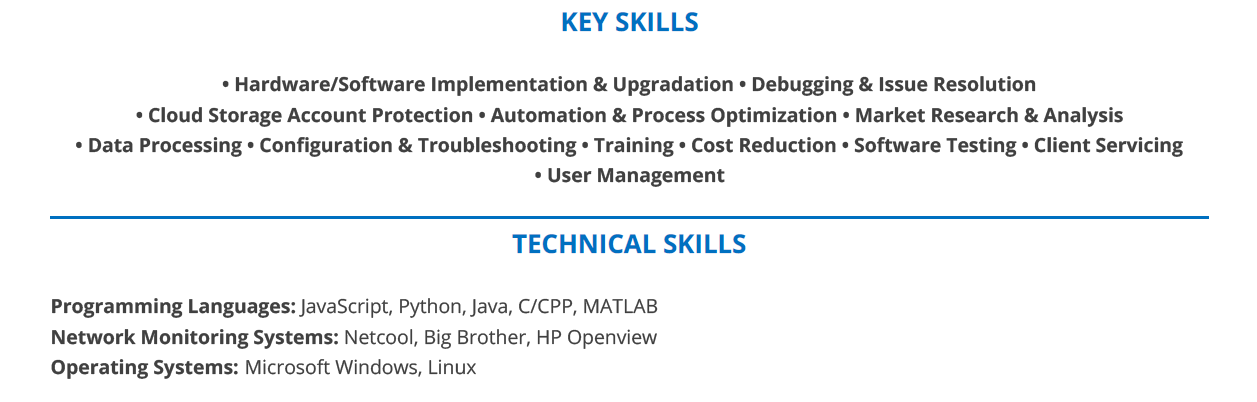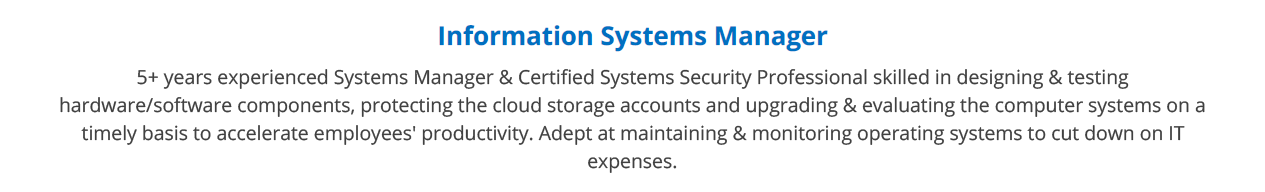Information systems can help build an organization.
[Click here to directly go to the complete Information Systems resume sample. ]
To optimize your resume, you need to effectively present your information systems skills in it. But this is not enough.
A lot goes into curating the perfect job-winning resume that can get you an interviw with hiring managers from the top organizations.
We have compiled this guide to help you write the perfect job-worthy information systems manager resume.
This blog will give you an insight into the following facts:
- What to write in the resume header section of your information systems manager resume.
- What particulars and details to add in your management information systems entry level resume.
- How to list your key skills in information systems resume skills.
- Which information systems resume template and format to choose for your resume.
- How to perfect your information systems resume summary.
- Who should write an information systems resume objective.
This blog contains section-wise resume templates and information systems resume examples to help you understand how to curate every section with the touch of pristine perfection.
To sum it up, follow the given steps to optimize your information systems resume for a resume shortlist:
- Choose the Right Information Systems Resume Format
- Use Distinct Sections to Organize Your Information Systems Resume
- Start Writing Your Information Systems Resume with the Header
- Create the Perfect Professional Experience Section
- Provide your Education & Certifications Details in your Information Systems Resume
- Present your Information Systems Resume Skills within a distinct section
- Conclude your Resume with an Information Systems Resume Summary/Objective
Go to Hiration's Online Resume Builder and experience a top-class resume-writing experience.
Here is a list of all the topics to help you navigate through the blog:
Choose the Right Information Systems Resume Format
Many professionals think that no specific resume format is required to document a resume but you ought to think otherwise.
First of all, you need to analyze where your career trajectory stands. As in, whether you have a smooth sailing career, some gap in between, or you have often changed your jobs. Then you need to work around that fact to create the perfect resume.
You have the following three distinct formats to choose from:
-
Reverse-Chronological: In this format, you can display your most recent career details upfront. It will help you in prioritizing the most recent ones then followed by the rest. This is the ideal information systems manager resume format if you have an uninterrupted career trajectory.
-
Functional: This format focus on your functional skills. Which simply means that it helps any career gaps to blend in your resume. It can be considered as the ideal format if you are a frequent job switchers or has career gaps to justify. But do know that it is not ATS-friendly and we do not recommend this format.
-
Combination: This format is a combination of the previous two mentioned resume formats. It is ideal for all professionals as long as you have extensive years of professional experience to highlight in your information systems resume.
At any time if you are indecisive about which format to use and need some professional assistance, our resume experts at Hiration would gladly guide you.
You can always get your resume reviewed by us to ensure that it is ATS-compliant and recruiters-friendly. We will provide you with valuable feedback and update you regarding the transformation your information systems security officer resume needs.
Information Systems Sample Resume
Provided below is our complete information systems resume template.
- Designed, tested & implemented new hardware/software and upgraded & updated the existing ones for 400+ employees
- Ensured that the hardware components & software programming components work together smoothly for 100+ clients
- Devised & tested computer hardware components, such as boards, processors, memory devices, and routers
- Resolved all computer-related issues and rendered technical support to 150+ staff members
- Oversaw the company’s cloud storage accounts to ensure that they are protected & secured
- Researched & stayed up-to-date with the latest technologies and incorporated new technologies into existing 400+ units
- Identified and resolved software problems to improve efficiency & stability in data processing and workflow
- Trained 5+ new employees on the process of hardware & software installation, troubleshooting and repairing
- Upgraded & updated the existing 400+ computers instead of purchasing the new ones; saved $2000 per computer
- Won Best employee of the year award in 2019 for automating the update process and to improve the quality of work
- Installed, configured & maintained operating systems, application software and system management tools
- Managed & evaluated 100+ systems to ensure the highest level of systems & monitored equipment availability
- Automated data collection activities to increase IT team productivity by 30%
- Certified Information Systems Security Professional (CISSP) | IISSCC | May '19
- GPA: 4.5/5.0
Visit our Online Resume Builder to create a flawless resume to make you stand out as the perfect candidate for any targeted job profile.
Use Distinct Sections to Organize Your Information Systems Resume
Using sections to document your resume is very important because it is the only way to make sure that every detail you mention is effectively communicated to the recruiters.
You need to know which sections to specifically add in your information systems manager resume.
Listed below are the resume sections that you need to essentially add in your resume:
- Header
- Personal Information
- Profile Title
- Summary/Objective
- Key Skills
- Professional Experience
- Education
And the following sections are optional so you can add them as per your discretion:
- Internship (if any)
- Certifications (if any)
- Additional Information (if any)
- Extracurricular Activities (if any)
If you wish to learn more about resume sections click on our Guide to resume sections.
Also, our Online Resume Builder which is AI-powered has awesome features that will back you up in writing your resume. Go check it out today!
Start writing your Information Systems Resume with the Header
Identify your information systems manager resume by writing your name as the resume header.
And do keep in mind that writing "CV" or "Resume" as the header is just a waste of space and time as it only states the obvious.
This is something that many professionals fail to work on but it has a huge impact on making it easier for the recruiters to keep track of your resume throughout the hiring process.
Write it in the font size of 16-20 points to make it the largest text in your information systems security officer resume.
Another thing you need to imply is that if you have a middle name, write only the initial of your middle name and place it between your first and last name.
Here is an information systems resume sample illustrating the resume header for you to get a clear idea of what we have discussed:
Hiration's Guide to writing a resume header can help you learn a lot more about resume headers.
Information Systems Resume: Personal Information
The personal information section should contain your basic details to make it convenient for the recruiters to get in touch with you for any likely shortlist.
Provide the details of the following in your information systems manager resume:
- Contact Number
- Professional email Address
- Current Location
Along with the above details, you can also mention your LinkedIn profile and a link to your online portfolio.
Information Systems Resume Sample for Personal Information
Pick up more tips on how to frame your personal information section by going through our guide to resume contact information.
The below-given information systems resume sample is an ideal representation of the personal information section for your computer information systems resume:
Our Resume Building Tool can not only help you with resume-writing but also assist in creating the perfect cover letter.
Information Systems Resume: Profile Title
Use the second-largest text of 14-16 point size to write your profile title.
Just as the resume header labels your resume, the profile title labels your professional identity and the level of your expertise.
Your profile title should be relevant to the job profile that you are applying for and it should be accurate by any means.
Overstating your profile may affect your credibility hence strictly avoid lying or exaggerating about your professional profile.
As a professional from the information systems background, your profile title should look something like the information systems resume sample given below:
Create the Perfect Professional Experience Section
No matter how proficient you are with information systems if you are not able to communicate the same to the recruiters they will not be able to recognize you as a suitable applicant.
You may have the experience but you need to be able to make the recruiters recognize your expertise in your field of work.
This section is the best segment for you to describe your professional experience and raise your chances of a shortlist.
Let us discuss the following measures to fortify your professional experience section to create a job-winning resume:
- Frame One-Liner Points
- Use the STAR Format
- Include Bucketing & Bolding
Frame One-Liner Points
The recruiters need to make sense of your professional experience descriptions in your information systems manager resume.
And to achieve that, look at the two information systems resume examples that we have given below.
Information Systems Resume Example 1
"An the Information Systems Manager for ABC Company, I implemented the hardware and software only after testing them and upgraded the existing ones for 300+ employees. I ensured that the hardware components and software programming components smoothly work together for 80+ clients. I have also successfully resolved all issues related to computers and additionally rendered technical support to 100+ staff. I oversaw the cloud storage accounts of the company to guarantee protection and security at all times."
Information Systems Resume Example 2
- Implemented hardware/software after testing them and upgraded existing ones for 300+ employees
- Ensured that the hardware components & software programming smoothly work together for 80+ clients
- Resolved all issues related to computer and rendered technical support to 100+ staff
- Oversaw the company’s cloud storage accounts to guarantee protection and security
Framing Points: Analysis
By comparing the two information systems resume examples, it is clear that framed points are easier to read because:
- A lengthy paragraph (example 1) has a lesser chance of communicating your work experience to the recruiters as it is not easy to read. The content in a paragraph beats around the bushes and misses the whole point of holding on to the recruiters' attention. Hence it is not the best way to describe your work experience.
- Whereas, framed points (example 2) is the best way to list your work experience. It is brief and precise hence making it easy for the recruiters to read and grasp what you are trying to communicate.
Therefore, always use bullet points and frame one-liner points to describe your professional experience.
Use the STAR Format
Clear points are not enough to get you shortlisted so you need to use the STAR format and frame one-liners.
You need to make sure that every point you frame is action-oriented and throws light on your contributions and achievements as a professional.
STAR stands for:
- Situation
- Task
- Action
- Result
Include Bucketing & Bolding
One more factor that can enrich your framed points is the bucketing and bolding.
Here are two information systems resume examples that can help you understand why it is so.
Information Systems Resume Example 1
- Researched & kept up-to-date with the prevailing technologies and integrated the latest technologies into existing 300+ units
- Identified and rectified software problems to boost efficiency & stability in the data processing
- Updated 200+ computers instead of purchasing the new ones to cut back on the expenses of the company
- Awarded the Best employee of the year in 2018 for automating the update process
Information Systems Resume Example 2
System Upgradation
- Researched & kept up-to-date with the prevailing technologies and integrated the latest technologies into existing 300+ units
- Identified and rectified software problems to boost efficiency & stability in the data processing
Key Achievements
- Updated 200+ computers instead of purchasing the new ones to cut back on the expenses of the company
- Awarded the Best employee of the year in 2018 for automating the update process
Bucketing & Bolding: Analysis
The framed points have been enhanced by using bucketing and bolding.
It is demonstrated by comparing the two information systems resume examples.
- Framed points are clear to read but do not highlight the element of your contribution.
- On the other hand, bucketing and bolding makes it easier for you to characterize your points and classify every aspect of your professional experience.
Create exclusive headers and list down all the related points under the suitable buckets. Then pick the most distinctive points and bold them to describe your professional experience.
Information Systems Resume Sample for Professional Experience
Read our guide on work experience in a resume to learn more about this section.
Here is an information systems resume sample exhibiting the perfect professional experience section:
The snapshots of information systems resume examples in this guide have been taken from our information systems resume template that has been created using Hiration's Online Resume Builder.
Provide your Education & Certifications Details in your Information Systems Resume
An educated applicant is considered as a valuable professional by the recruiters so make sure that you put up the details of your education in a management information systems entry level resume.
Provide the following details of your education:
- Name of your grad school.
- Name of the pursued course.
- Location of your grad school
- Enlistment and graduation dates.
Click on Hiration's Guide on how to list education on your resume and learn more about this section.
You can refer to the information systems resume sample to have a clear comprehension of the education section in an information systems manager resume:
Information Systems Resume: Certifications
Are you a certified professional?
Well, here is the right section for you to display them.
A certified professional has the advantage of being shortlisted by the recruiters as it classifies them as someone who is authorized to practice one's field of work.
Provide the following details:
- Name of your Certification.
- Name of the Certifying Institute.
- Location of the Institute.
- Dates of enrollment & accomplishment of the course.
Gather more information on this section from Hiration's guide to certifications on resumes.
The perfect certification section on a resume is presented in this ideal information systems resume sample:
Visit our Online Resume Builder today and learn how to frame the perfect information systems security officer resume.
Present your Information Systems Resume Skills within a distinct section
If you want the recruiters to recognize your professional skills right away, you need to organize your professional skills accordingly.
But to achieve that your skill set needs to meet the criteria of the targeted job profile.
So create a "Key Skills" section and lay out all the relevant skills that have been justified in your work experience.
While doing so, create another separate section to highlight your technical skills to exhibit your expertise in using technical tools.
By including suitable keywords in this section, your information systems resume skills can be easily picked up by the ATS (Applicant Tracking System) software.
The ideal way to organize your information systems resume skills is displayed in the information systems resume sample given below:
Read more on what skills to put on a resume and master the art of creating this section like a pro.
Conclude your Resume with an Information Systems Resume Summary/Objective
Information Systems Resume Summary
An information systems resume summary is a brief run-through of your information systems manager resume.
Write 3-5 lines to give the recruiters an insight into your resume and help them comprehend what information your resume holds.
The best stage to compose an information systems resume summary is after completing every other section.
It is so because that way you will find it easier to skip unnecessary points and focus on the essential subject matter that needs to be mentioned.
You need to include an information systems manager resume summary only if you have more than 3 years of work record. If you have no work history or have limited experience, then you can include an information systems resume objective.
Read our all-inclusive guide on resume summary to learn more about composing the perfect information systems resume summary.
You can also learn how to compose management information systems resume objective by going through our guide on resume objective section.
Examine our information systems resume sample exemplifying an ideal information systems resume summary:
Explore our Online Resume Builder and create the perfect resume that can be easily picked by recruiters.
Use Hiration’s Services to Create the Perfect Information Systems Resume
We have helped masses of professionals all over the globe with their resumes and we continue to help many more.
Our state-of-the-art resume builder and review services are here to help you build job-winning resumes. Drop by our Online Resume Builder and experience for yourself.
Resume Review Service
Our resume service is special because it reviews your resume in the following areas:
- Recruiter Friendliness
- Compliance with industry norms
- Design Compatibility
- ATS Compliance
- Performance Assessment
- Conversion Scope
- Global Compatibility
- Resume Formatting
- Content Relevance
So go ahead and make the best use of our AI-powered resume builder to frame the perfect resumes that can help you get the required shortlist.
Online Resume Builder for Your Resume
You can rest assure with our Online Resume Builder to help you frame resumes of the highest standards.
The following features come with Hiration’s Resume Building Tool:
- LIVE resume score
- LIVE resume editor
- 25+ resume designs
- Full rich-text editor
- Unlimited PDF downloads
- JD-resume matcher
- Option to save unlimited resumes
- 1-click design change
- Autobold
- Intuitive text recommendations
- 100+ pre-filled resume templates
- A sharable link
Take a tour of our Online Resume Builder and avail the services provided.
Key Takeaways
Here are the key takeaways of our resume blog:
- If you have a smooth sailing career trajectory, the reverse-chronological information systems manager resume format can help you document all your particulars most plausibly.
- Create a management information systems entry level resume if you are a fresher with no work history.
- Listing the details of your educations and certifications can boost your computer information systems resume.
- The perfect information systems resume skills should be keyword optimize to rank high on the ATS.
- Compose an information systems resume summary if you have enough work record to describe else compose an information systems resume objective.
With this, we have come to the end of our guide blog.
Refer to all the information systems resume examples and create the best resumes that can help you get recognized by the recruiters.
Go to Hiration resume builder and create a professional resume for yourself. Additionally, reach out to us at support@hiration.com and you can get 24/7 professional assistance with all your job & career-related queries.