How should a job seeker make a resume that gets shortlisted?
Build a master list, then craft a tailored reverse-chronological resume with concise, results-focused bullets. Align keywords to the job description for ATS, write the summary last, and keep it one page unless substantial experience justifies two.
Want to make a shortlist-worthy resume?
Be it a fresher or a seasoned professional, having an updated resume is the easiest way for recruiters to assess your expertise and judge your caliber.
Over the years, there have been changes in the resume-making process as the job market got saturated. You have to draft your resume in such a way that it encapsulates the essence of your entire career trajectory in less than 7 seconds.
We have collated a comprehensive list of all the industry-standard tips to help you draft your resume with perfection.
Here is a summary of this definitive guide to give you a headstart:
- Make a master resume of all of your accomplishments, certifications, work experience, and campus activities to give you a fair idea of what to include
- Choose the reverse chronological resume format wherein you list your work experiences from most to less recent
- While drafting your professional experience section, make sure that you split your sentences into one-liners and maintain a cause-effect relationship
- Include all relevant certifications in the designated format to exhibit your knowledge and expertise
- Write your resume summary at the end of your process as it requires a thorough overview of your career trajectory
- Make sure that your final draft compliments the job description provided by the company to increase your chances of getting an interview
We have answered a few related questions to solve all of your doubts regarding resume making:
- How do I make my own resume?
- What is the easiest way to make a resume?
- Which resume format should I use?
- How should I include my professional experience in a resume?
- What is the right format to add a certifications section?
- Should I include my volunteer experience?
- What is the best way to draft a resume summary?
- How do I check if my resume is ATS-compatible?
- How to make a cover letter for a resume?
Drafting an entire resume all by yourself can be intimidating. Opt for our free resume builder to get a guided resume-making experience.
What is a Resume?
Simply put, a resume is a formal document that presents professional details about you like your work experience, academic details, key skills, certifications, projects, etc.
Unlike a CV, your resume will differ with each job application as it's a flexible document that you can constantly edit to show the most relevant part of your profession to recruiters.
Resume writing standards keep changing as years progress, and it is very important to stay on top of it to ace your job hunting process. Factors like ATS Compatibility is a comparatively new concept that you need to acquaint yourself with, while targeting high-profile jobs.
The maximum length of a job resume is 2 pages, but that is for professionals with 10+ years of experience. The ideal resume length is 1 page in all other cases.
Now comes the question: How to create a resume.
How to Build Resume for Freshers
To effectively draft a perfect resume and make sure that you do not miss any points, you can consider making it in three detailed steps:

Also read: How to Make a Resume for a Job
Step 1: Create the Master Resume
Making a shortlist-worthy resume can be a tedious process if you do not have a clear guide of what information to include.
So, organize your information and cherry-pick it as per your requirements to get an application-ready job resume!
To draft a master resume, make a long list of all of your work experience, achievements, and skills. It could be from high school or your first job but make sure you do not leave out any.
Doing so will give you a clear picture of what you can add to your resume depending on the role that you are applying for.
Step 2: Make Your First Resume Draft
After collating all your academic and professional information, you can move on to creating your resume.
In this step, you will choose a resume format and decide upon what sections you want to include in your resume.
Choose the Right Resume Format
More than ways of categorizing your information, a resume format can complement your professional and academic information if you choose the right one.

If you have a work history worth elaborating on, you can choose the reverse chronological resume format as it is industry-standard.
However, if you are a fresher or want to switch career paths, a functional resume format might be your best bet.
If both do not appeal to you, you can consider the combination resume format to suit your career trajectory.
Also read: Choose your Perfect Resume Format
Divide Your Resume into Resume Sections
Albeit different for each applicant, there is a set of resume sections that you can choose from to ensure that your resume covers all the bases.

You can add and remove resume sections depending on your career trajectory and requirements enlisted by the company.
Now comes the part where we resolve your much-awaited question: How to Write a Resume?
Draft the Professional Experience Section in Your Resume
Your work experience in your job resume will be of particular interest to hiring managers to perform a thorough evaluation of your skills.
For this reason, here are a few tips to help you meet their expectations:

Using power verbs will help you establish a positive impression while ensuring that your sentences are as concise and informative as possible. Along with that, maintaining a cause-effect relationship in your job resume will help your recruiter assess your leadership qualities.
For applicants with a rich repository of work experience, 77% of employers say that you should not trim your job resume down to a single page. However, if you do not have atleast 9-10+ years of experience, a single page job resume is your best bet!
You can check our free resume builder to get tips on improving your resume based on the parameters given above.
Here is a sample resume for work that will show you can bring those tips to life:

Add Relevant Certificates in Your Resume
For any role, it is advisable to add certifications to your resume to exhibit your knowledge and expertise. However, stick to the relevant certificates and refrain from including those far off from your chosen field.
In a bulleted list, you can add your certifications by following this format:
Certification | Certifying Authority | Date
If you have any training experience that does not fall within certifications, you can create another section and elaborate on it as deemed necessary.
Here is a sample certifications section for a job resume:

Include Your Academic Qualifications
Mentioning your degree and university name is crucial to any resume. However, it is up to you and your career trajectory to decide how much of your educational qualifications you want to include.
If you are a seasoned professional, you can follow this checklist:
- Degree Name
- University
- Location
- Graduation Date
- GPA
If you are an entry-level applicant, you can choose to mention your course modules to give your recruiter a deeper understanding of your knowledge.
Are you confused as to where each of the information has to go? Sign up to our free resume builder to choose from our range of resume templates and enter your details in designated sections.
Your educational details in a resume for work can look like this as a fresher:
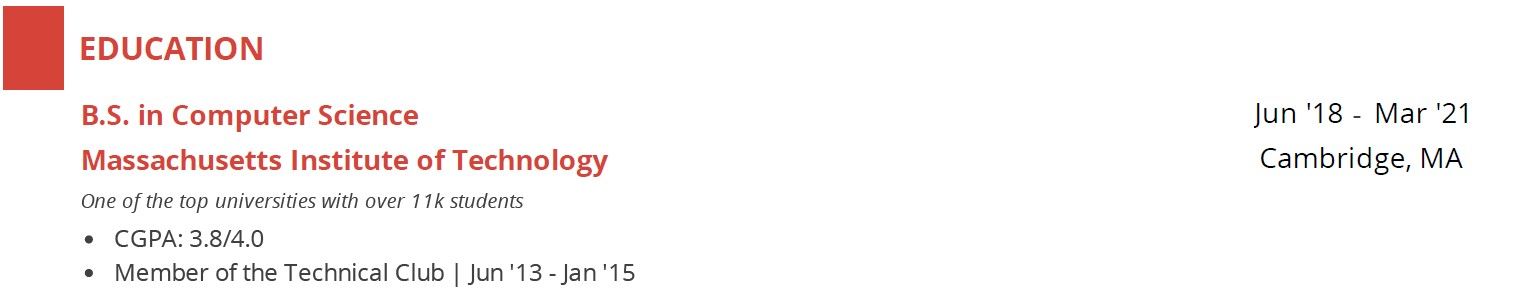
It can look like this if you have an experienced resume for work:

Add Extra Sections to Your Resume
Although not too crucial to a resume, you can make separate sections for Community Involvement, Honors & Awards, or Interests.
You can also create a projects section, especially when it comes to technical profiles because it will help to show your expertise.
Such sections will express your soft skills such as communication and leadership qualities to your recruiter. Follow the same tips of writing your details concisely and organizing them as bulleted lists.
Here is what an ideal projects section looks like in a resume for work:

You can add your volunteer experience like so:
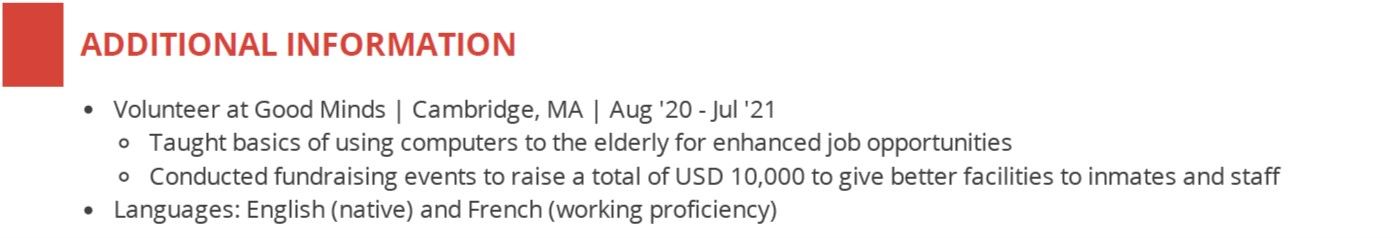
Step 3: Final Copy
Now that you have written down important details like your work experience, education, and certifications, you can move on to making your final copy.
Key Skills
You can draft this section by referring to your entire resume for both hard and soft skills. So, this section of your resume will be a clear exhibition of all of your areas of expertise.
Write your skills in phrases of two words to make them appear concise and to the point. If you are a chef with experience in experimenting with recipes, you can add Recipe Diversification as a skill.
However, if you have a technical profile, you can dedicate a section to exhibit your acquaintance to tools and software under the title Technical Skills.
Check our free resume builder to get personalized skills recommendations for your particular field.
Also read: What Skills to Put on a Resume
You can present your skills in your job resume like this:

Summary
At the start of every resume goes a brief introduction to help your recruiter get a well-rounded view of your skills.
An eye-tracking study showed that recruiters notice resume summaries the most. Hence, keep the following in mind while writing your resume:
- Start your sentences with power verbs
- Include your best accomplishments as a highlight reel
- Sum it up within five lines
- Maintain a cause-effect relationship to show your problem-solving skills
If you are an entry-level professional, you might want to consider writing a resume objective that is more focused on your skills and contributions to the company.
If you want more guidance, you can check this guide on perfecting your Resume Summary or Resume Objective to understand how you can do it better.
Here is a sample summary that covers all of the important points:
Project-oriented civil engineering undergraduate possessing skills in preparing drawings and coordinating projects as per clients' requirements. Proficient in performing regular inspection of sites and procuring materials from vendors to ensure smooth completion of projects. Adept at supporting clients to estimate budgets, and executing projects adhering to the guidelines.
Introduction
To complete your resume, you can add details like your name, occupation title, location, and other websites or LinkedIn.
Your details will go in three sections:
Header
Instead of writing Resume as your header, the best option is to just write your full name. It will help recruiters distinctly differentiate from the rest of the resumes.
The ideal font size for a standard resume header is 16-20 points, and it has to be the largest text on your resume. If you have a middle name, you only need to include the initial. For example, Manny J. Gonzales
Also read: Resume Header
Profile Title
It can be any of the two things:
- The designation you are targeting
- The designation from your previous employer
Your resume profile title will exhibit a lot about your professional career. If you are currently a software developer and you have considerable years of experience, you can enter your profile title as Senior Software Developer if that is the role you want.
If that is the case, make sure to explain the same in your cover letter. You can explain how you deserve the role and how your experience makes you fit to receive it.
Location
If you are a U.S. resident, your location can just be city, state code. However, from other locations, you can enter your details as city, country code.
The location you enter matters greatly!
If the job you are applying for is not remote, you would have to enter the location of the company so as to not be overrun by a native candidate. You can also mention in your cover letter that you would be willing to relocate for your job.
Contact Information
Now comes the part where recruiters contact you when you receive the job. Do not blink when you enter your details as the wrong details could cost you your job.
There are a few more sections within this section:
Phone Number
Provide a phone number that is available 24/7. Employers tend to make a phone call to confirm candidacy and arrange meetings, so it is crucial that you keep it reachable.
While writing your phone number, make sure that you follow the standard format of your country. Get the spacing right and try not to miss out your country code, if that is the standard.
Email Address
Your work email address, please! If you do not have one, it is basically an email address with just your name in it, sans adjectives (sweetquintin21@gmail.com).
While you are at it, make sure that you add the same email address in your cover letter as well!
Providing external websites or social platforms is a great idea if you put in effort to update them. If your LinkedIn is inactive and underwhelming, you would be better off without adding that to your resume.
On a similar note, personal websites and GitHub can be a great way to show your expertise to recruiters without spamming them with extra files. If you belong in the tech industry, this is especially for you!
Also read: How to Add Your Contact Information in a Job Resume
Here is an introductory section for a standard job resume:

Do not know where each of them goes? Go over to our free resume builder to get thorough guidance on how you can enter your details correctly.
Optimize Your Resume
After you have prepared your resume, you need to review your resume concerning the following parameters:
ATS Compatibility
99% of fortune 500 companies use the Applicant Tracking System to filter through the bulk of resumes and get a few worthy candidates.
Only if you pass the ATS can you move on to evaluation by a recruiter. You may be the right fit for the role, but if you cannot pass the ATS, you will not be considered.
Also read: Make Your Resume for Work ATS Compatible
JD Match
To attain maximum ATS compatibility, you need to cross-check that your resume compliments the Job Description provided by the company.
The most effective strategy is to send personalized resumes for each application, as you will have a better chance of getting a shortlist. 63% of recruiters want resumes tailored to fit their job description rather than simply find general information.
You need to perform a thorough evaluation of the keywords in the job description enlisted by the company and integrate them into your resume.
Sounds complicated? With the JD Match feature on our free resume builder, you can pass the ATS with ease.
Add a Personalized Cover Letter With Your Resume
To stand out from the sea of applicants, you need to make a gesture that shows that you are interested in their company.
Aside from your resume, which talks about your achievements alone, your cover letter can elaborate on how you will benefit a company.
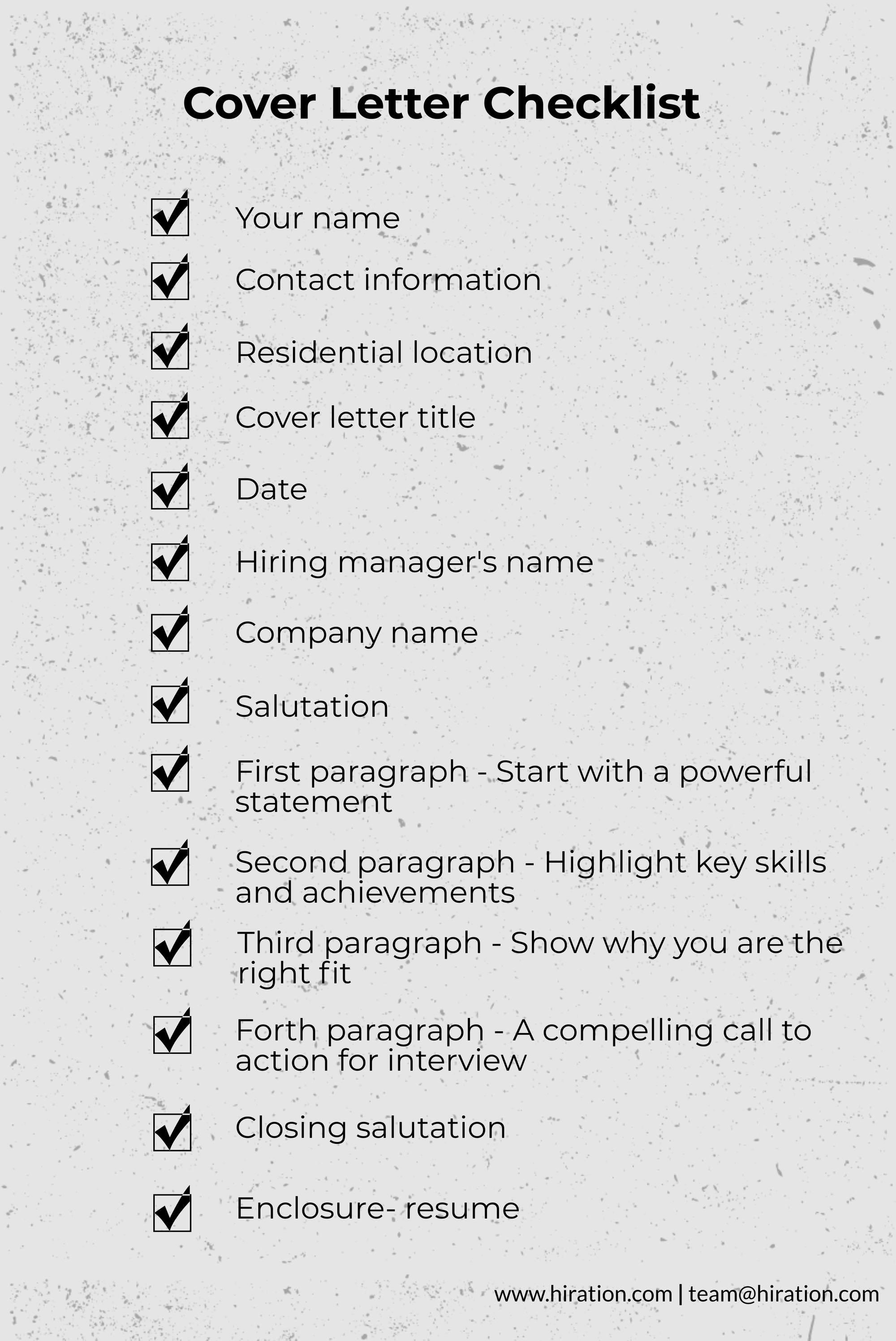
You can check our online Cover Letter Builder to get a thorough guide on how to draft an excellent cover letter.
Job Resume Sample
As a fresher, your job resume will be a lot more simple and catered to your college and internship experiences. Here is a sample to give you an idea:

However, if you are an experienced professional, your resume for work will look like this:

To craft job resumes with the same precision, head over to Hiration's free resume builder and ace your job applications!
Key Takeaways
As the job hunting process depends heavily on resumes, it can be intimidating to create the perfect one. Here is what you can take away from this guide to excel in making a resume:
- Draft your resume in stages to make sure that you do not leave out any information
- Choose the industry-standard reverse chronological resume format to draft your resume as it is more transparent than other resume formats
- Make sure that you write one-liners and group similar work functions under relevant subheadings
- Write your key skills and resume summary at the end to highlight your best accomplishments in your career history
- Cross-check your resume with the enlisted job description to make sure that your resume is ATS-friendly
- Pair your resume with an equally perfect cover letter to increase your chances of getting an interview
Take these golden tips and integrate them into your process in making a resume to guarantee a shortlist!
Go to Hiration career platform which has 24/7 chat support, and get professional assistance with all your career-related queries. You can also write to us at support@hiration.com and we will make sure to reach out to you as soon as possible.
Frequently Asked Questions
-
What is a resume?
A resume is a formal document that presents professional details like your work experience, academic details, key skills, certifications, and projects.
-
How is a resume different from a CV?
A resume differs from a CV because it changes with each job application and is flexible to edit to show the most relevant part of your profession.
-
How do you make your own resume?
Create the master resume, make your first resume draft by choosing format and sections, then finalize the copy with key skills, summary, and introduction.
-
Which resume format should you use?
Choose reverse chronological if you have a work history worth elaborating on. If you are a fresher or want to switch career paths, use a functional resume; otherwise consider a combination resume.
-
How should you write the professional experience section?
Split your sentences into one-liners and maintain a cause-effect relationship. Use power verbs to keep statements concise and informative and help recruiters assess leadership qualities.
-
How do you list certifications on a resume?
List relevant certifications in a bulleted list using: Certification | Certifying Authority | Date. Refrain from including certificates far off from your chosen field.
-
Should you include volunteer experience on a resume?
Yes, create a separate section such as Community Involvement and list details concisely as bulleted lists. Such sections express soft skills like communication and leadership qualities.
-
What is the ideal resume length?
The maximum length of a job resume is 2 pages for professionals with 10+ years of experience. The ideal resume length is 1 page in all other cases.
-
Should experienced professionals keep their resume to one page?
If you have a rich repository of work experience, 77% of employers say not to trim your resume to one page. If you do not have atleast 9-10+ years of experience, use a single page.
-
How do you check if your resume is ATS-compatible?
Cross-check that your resume compliments the job description and personalize each application. Only if you pass the ATS can you move on to evaluation by a recruiter.



