Are you looking for the reasons why your resume is not getting shortlisted?
Here we are to help you out with all your queries.
With the competition escalating in the job market with every passing day, it is not enough for job seekers to just create a resume. You need to create a resume that can pass the ATS scanner filter.
Always keep in mind that there are hundreds and thousands of other candidates applying for the same job that you are targeting.
It is impractical for a recruiter to go through them and shortlist the right set of candidates. Hence, the recruiters often use ATS scanner software i.e. Applicant Tracking System to help them with shortlisting candidates in a matter of a few minutes.
An ATS scanner software facilitates the process of hiring and recruitment for companies and organizations.
ATS Scanner is based on a filtering mechanism, the recruiters feed important keywords related to the job along with the required skillset and education to the ATS scanner software, and the ATS scanner filters resumes on the basis of the fed information.
Only after your resume has been shortlisted by the ATS scanner would it reach the recruiters and hiring managers. In order to get your resume shortlisted, you need to create an ATS scanner-compliant resume.
For this, you would need an expert review. And Hiration’s state-of-the-art Resume Review and Job Match features are exactly what you need.
We have tried to answer the following questions in this blog:
How do I make resumes ATS friendly?
What does an ATS Scanner tests?
How does an ATS scans resumes?
How do I make resumes ATS friendly?
To create an ATS-friendly resume you should go through the job description provided in the job post. That would assist you in curating your resume content as per the job requirements.
Let’s look at an example here: if a company is looking for ‘Talent Acquisition Manager’ then it is most likely that the keyword fed into the ATS scanner would be ‘talent acquisition’ and not ‘recruiter’ or ‘recruitment’.
Here are a few tips to make sure that your resume is ATS friendly:
- Use conventional font on resumes like Arial, Calibri, or Times New Roman
- Include the standard resume sections i.e. Summary, Contact Details, Key Skills, Experience, and Education
- Choose ATS-optimized resume templates (You can select any of the 20+ ATS-optimized templates on Hiration)
- Avoid inserting tables, graphs, or images; it messes up the ATS scanner algorithm that can lead to the rejection of your resume altogether
- Try to use a single-columned template since many ATS scanners cannot read the two-columned format
- Ensure that your resume is readable and can be highlighted i.e. it should not have the content in the image form
- Some job descriptions mention the format of resumes to be submitted, it can be in the pdf format or doc, kindly provide in the required format because their ATS scanner probably supports the asked format
- Use conventional resume section titles on resume, for example, use ‘Experience’ instead of ‘Work History’
- Try to incorporate the ‘Key Skills’ section since it has the maximum scope of including relevant keywords
- Write the experience section in reverse chronological order
To read more about how an ATS checker works, check out another ATS dedicated blog here.
Here is an example of an ATS scanner friendly resume:

Hiration’s ATS Scanner Tests
Our resume builder evaluates a resume within a matter of seconds and allows you to edit it with a live score.
Here are the top five services that our ATS scanner renders:
-
Section-wise feedback: Our scanner would scan the resumes section-wise and provide suggestions around that.
-
Job Match: You can match your resume against the job description to see if your resume is ATS friendly or not. Also, the matcher suggests relevant keywords that are missing from your resume as per the job description you have provided.
-
Recommendations: Our resume scanner would give you detailed suggestions around your bullet points to improve them for a well-formatted resume.

- Resume Review Service: You can get your resume evaluated against the latest industry standards and see your resume score. You can incorporate suggested changes to get a higher score to increase the probability of interview shortlists.
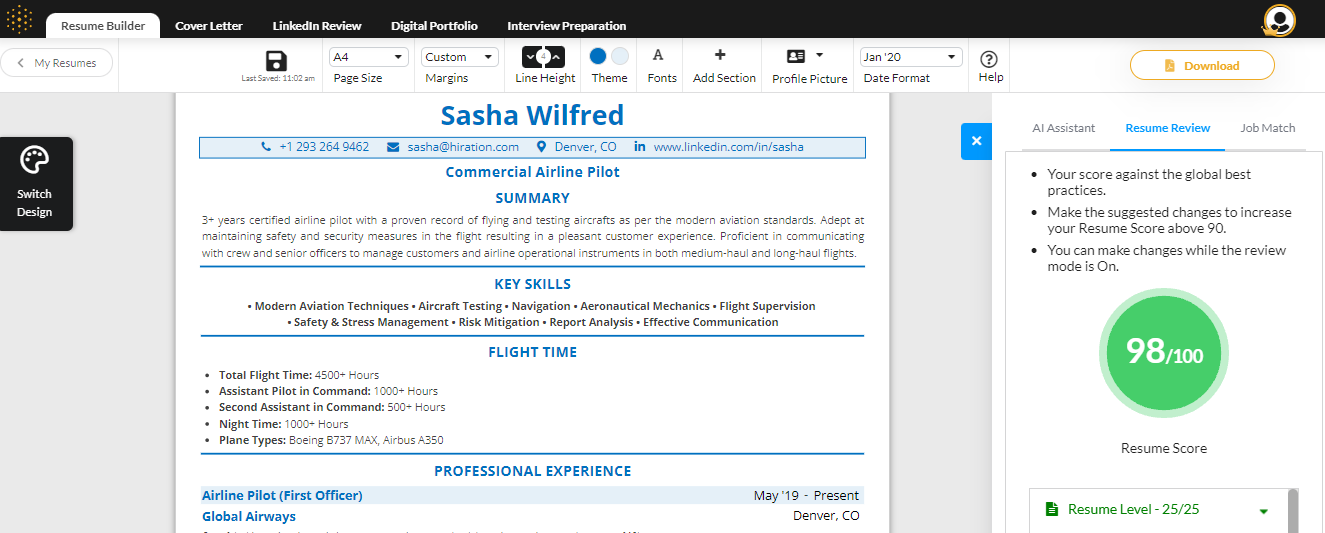
- AI Assistant: It provides important tips and guides you to create a well-framed experience section through its suggestions.
To understand it better you can read our guide for creating an ATS scanner-friendly resume here.
Hiration’s ATS Resume Scans
To get a resume score, use Hiration’s platform to get unlimited resume scans.
All you need is to upload your resume or create it from scratch on the platform. It is an all-in-one platform that provides you with ATS optimized resume templates, cover letter templates along with resume rewrite, cover letter rewrite, LinkedIn optimization, and interview preparation services.
Not only does it provide a live resume score but also makes suggestions to make your resume more professional and ATS scanner compliant. A sure-shot way to get your resume more interview shortlists than ever.
Get in-depth knowledge of how an ATS Scanner works and how to create an ATS Scanner-friendly resume.
FAQs About ATS Scanner
What is ATS scan?
ATS scan is a process where applicant tracking systems (ATS) electronically review and filter resumes based on specific keywords and criteria to determine their relevance to job openings.
Can I run my resume through ATS?
Yes, you can optimize your resume for ATS compatibility by tailoring it with relevant keywords and formatting techniques.
What is ATS and how it works?
ATS (Applicant Tracking System) is software used by employers to manage job applications; it works by scanning, parsing, and ranking resumes based on predefined criteria, helping recruiters efficiently screen and select candidates.
Why do recruiters use ATS?
Recruiters use ATS to streamline the application process, manage a large volume of resumes, and identify the most qualified candidates efficiently.
Go to Hiration's Chat-GPT career platform which has 24/7 chat support and get professional assistance with all your job & career-related queries. You can also write to us at support@hiration.com and we will make sure to reach out to you as soon as possible.



