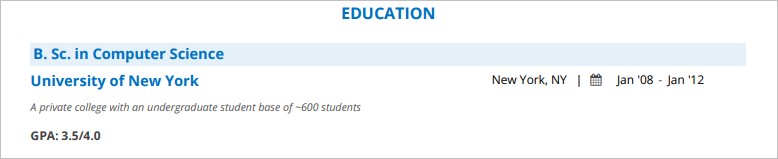How to structure and optimize a Tableau developer resume?
Structure it with header, contact, title, summary or objective, skills, experience, education, and tailor with JD keywords for ATS. Use concise, quantified bullets and highlight technical skills; if 3 years or less, use an objective, otherwise a summary.
Looking for the perfect tableau resume?
[Click here to directly go to the complete tableau resume sample]
Optimize your tableau developer resume to stand a chance at getting shortlisted for your dream job.
We are here to lead you through the maze and help you come out in front of an interviewer.
Here’s a summary of our Tableau Resume Blog:
- Organize your information by filing it under easy-to-navigate sections.
- Make a distinct section for your skills and highlight your core and technical skills here.
- Give the recruiters reason to dive further into your tableau developer resume by highlighting your most glorious career achievements in the tableau developer resume summary.
- If you are making a tableau resume for freshers, write an objective statement for a tableau resume for 3 years of experience or less.
- If you have a commendable online presence on LinkedIn, Github, or have a personal website, provide a URL for the same.
Wait! There’s more...
Throughout this blog, you will find tableau resume examples so that you know exactly what the end result should ideally look like.
Table of Content:
- What is the salary of a tableau developer?
- What are the sections to use in a tableau developer resume?
- How to write the tableau developer resume header section?
- How to create a summary for a tableau developer resume?
- How to add key skills in the tableau developer resume?
- How to add your work experience in the tableau developer resume?
- How to add your education experience to the tableau developer's resume?
- How to add certification on the tableau developer resume?
Tableau Developer Salary
If you are jumping on the ladder, make yourself aware of what a senior tableau developer’s salary looks like so you can demand the right salary for yourself.
Here we have listed some of the annual average salary figures as quoted by websites like Glassdoor and Indeed:
Tableau Resume Sections
First, make yourself aware of the sections under which you will be filing your information.
Include the following sections in your tableau developer resume to pass any ATS:
- Header
- Personal Information
- Profile Title
- Summary/Objective
- Key Skills
- Professional Experience
- Education
You can also add the following sections to your tableau developer resume. However, make sure to only include these sections if you have relevant information that will push your application forward.
- Certifications (if any)
- Awards & Recognition (if any)
- Additional Information (if any)
Also Read: What are the different sections to add to a resume?.
3 Stages of composing your Tableau Resume
- Stage 1: Master Tableau Resume
- Stage 2: First Draft of Tableau Resume
- Stage 3: Final Draft of Tableau Resume
Master Tableau Resume
Begin by making a master document. Anything that comes to your mind regarding your work experience and education and anything that could benefit your job application like interests, hobbies. Put it down here.
It will make your job of resume writing easier as you won’t have to search for information now that you are making your tableau developer resume or anytime you will need to update your tableau developer resume. Compiling all your information in one place gives you easy access to all this information.
First Draft of Tableau Resume
In the second stage, compose the sections mentioned below:
- Header
- Personal Information
- Profile Title
- Professional Experience
- Education
- Certifications (if any)
- Awards & Recognition (if any)
- Additional Information (if any)
Final Draft of Tableau Resume
In the final stage of writing your tableau developer resume, compose the following sections:
- Key skills
- Summary
We advise leaving these sections until the end for your convenience. Composing them, in the end, will helps you in better structuring your tableau developer resume.
Once you have composed your work experience section, it becomes easier to pick out your most significant career highlights and other information to be displayed in the summary.
Writing the summary section at the end also means that you will not have to revisit it if you add any new information in the professional experience section later.
Further, it also makes it easier for you to identify your skills. Once you have outlined your core and technical skills, you can objectively present them in the key skills section.
Integrating Tableau Resume Keywords
As we said before, we will show you how to make your tableau developer resume ATS compliant. Integrating keywords into your tableau developer resume is a big part of doing that.
Moreover, it helps you form a targeted strategy when you apply to any particular job.
Let us explain how!
ATS works on keywords. The recruiter identifies the skills and expertise they want in an employee and feeds this information to the ATS, in the form of keywords.
You can find these keywords in the JD of the job you are applying for where the recruiter will lay down the criteria for the job. Identify the keywords that apply to you from here.
Organically introducing these keywords in your tableau developer resume will help you pass the ATS as it will recognize their presence and pass your tableau developer resume for the next stage.
Moreover, if you optimize your tableau developer resume each time you apply to a job by integrating the required keywords in your tableau developer resume, your job search strategy will become that much more targeted and will have much better chances of yielding results.
Tableau Resume: Header
Now, keeping in mind the importance of keywords, we will go about explaining how to formulate each and every section in detail.
Let’s start with the resume header
The label that you give your resume is called the header. Many candidates use ‘CV’ or ‘Resume’ as the header, which is not the right way as the recruiter already knows they are looking at a resume.
Instead, display your name at the top of your resume. This will make sure that the recruiter can identify you and not lose track of your job application.
Use the largest font for this part. Keep the font size between 16 and 20 points. Every other information in your resume will be smaller in font size from the resume header.
Here's a tableau developer sample resume illustrating what the resume header should look like in a perfectly optimized resume:
Tableau Resume: Personal Information
Imagine doing all the right things to make the perfect impression on the recruiter. Now, the recruiter wants to get in touch with you but is unable to because you mistyped your phone number or left out the contact details from your resume.
What a blunder!
So, check and double-check that you have listed all the important contact details and the right contact details in your resume.
So update your tableau developer resume with the following information:
- Updated mobile number: Only the number on which you are always available
- Professional email ID: That means no nicknames or funny phrases.
- Current Location: Your city and state if you are applying for jobs in your country of residence, otherwise your state and country. Don’t give out your full address.
Additionally, these sections can also be added:
- LinkedIn profile link
- Link to an online portfolio
Here's a tableau resume sample illustrating what the personal infomration section should look like:
Also Read: How to write the contact information in resume in 2023?
Tableau Resume: Profile Title
Next in line is the profile title of your resume.
When written correctly and honestly, the profile title on your resume will communicate the following professional facts about you:
- Your current designation.
- Your functional industry.
- Your seniority level.
Here's an example of a tableau resume sample showing how to ideally compose your profile title:
Tableau Resume: Professional Experience
This is by far the most important section of your resume. Your entire candidacy hinges on the excellence of this section alone. Mess it up and even the most experienced candidate will fail to make the cut.
It is important that you know exactly how to display your work experience. There are small tweaks to the way you write your resume that can make a world of difference between getting the job and getting rejected even before an interview.
These are the 3 rules of resume writing that you should implement while writing your professional experience statements to make them stand out for the recruiter:
- Frame points
- Use the STAR format
- Use Bucketing & Bolding
Framing Points
Tableau Resume Example 1
"As the Senior Tableau Developer, I was responsible for designing Tableau dashboards & generate BI reports. I took it upon myself to actively participate in feedback sessions to take and provide recommendations for system improvements. Furthermore, I drafted prompts, customized calculations, and calculated fields, for reports & dashboards, and developed & altered interactive dashboards while designing guided navigation links within the dashboards. I also provided technical solutions to solve business needs and collaborated with the Development team to assist in creating new applications. I also managed to effectively solve the organization's data storing needs by building tools for the same".
Tableau Resume Example 2
- Designed Tableau dashboard & 20 BI reports and participated in feedback sessions to recommend improvements to systems
- Drafted prompts, customized calculations, and calculated fields, for reports & dashboards
- Developed & altered 4 interactive dashboards and designed guided navigation links within the dashboards
- Provided technical solutions to solve business needs by translating business requirements
- Collaborated with the Development team of 20 to assist in the creation of 13 new applications
- Built 5 tools to store data effectively within the organization
Framing Points: Analysis
Examine both the visual resume examples. You will notice that paragraphs look cluttered and divert attention from the information, while bullets are to the point and keep you focused on what the candidate is trying to convey.
So, if you have been using paragraphs to communicate the details of your work experience, now is the time to stop.
Make your resume presentable and readable to increase your chances of being shortlisted.
STAR Format for Tableau Resume
So, you formulated points. But what if they do not actually tell the recruiter the information they need to know in order to judge your expertise.
The STAR format handles this problem by making sure that the recruiter knows your exact roles and how your presence benefited the organization you worked for. Let us show you how:
STAR stands for:
- S or situation: To show the situation that needed your expertise.
- T or task: The task you were assigned to tackle the situation.
- A or action: The action you undertook to perform the task.
- R or result: The result of your action in the form of an achievement figure.
Including relevant figures like the amount of money you saved the company or if you increased the productivity shows the recruiter your value and solidifies your claims.
So, instead of saying ‘crated new applications’, write:
- Collaborated with the Development team of 20 to assist in the creation of 13 new applications
Bucketing & Bolding
Now that you have made your resume readable and ensured that what you have written down holds substance. Is there something more to be done?
Studies have shown that an average recruiter spends around 6 seconds scanning a resume.
So, it is important that you d everything possible to show the recruiter in those 6 seconds that you are the best person for the job at hand.
What good would having all the skills required for the job will do if the recruiter won’t even know they are there? So, you need to make sure that all the important information in your resume is highlighted and stands out in a single glance.
You can use bucketing & bolding to achieve this impact. here are two tableau resume examples to drive our point home:
AVOID THIS:
- Designed Tableau dashboard & 20 BI reports and participated in feedback sessions to recommend improvements to systems
- Drafted prompts, customized calculations, and calculated fields, for reports & dashboards
- Developed & altered 4 interactive dashboards and designed guided navigation links within the dashboards
- Provided technical solutions to solve business needs by translating business requirements
- Collaborated with the Development team of 20 to assist in the creation of 13 new applications
- Built 5 tools to store data effectively within the organization
PRACTICE THIS:
Dashboard Development
- Designed Tableau dashboard & 20 BI reports and participated in feedback sessions to recommend improvement to systems
- Drafted prompts, customized calculations, and calculated fields, for reports & dashboards
- Developed & altered 4 interactive dashboards and designed guided navigation links within the dashboards
Tools Designing & Strategizing
- Provided technical solutions to solve business needs by translating business requirements
- Collaborated with the Development team of 20 to assist in the creation of 13 new applications
- Built 5 tools to store data effectively within the organization
Bucketing & Bolding: Analysis
The visual resume examples we have mentioned above convey the following points:
- Building impact is key to getting the attention of the recruiter towards your most important career aspects.
- Both the tableau resume examples above convey the same information but example 2 has increased impact because of the use of bucketing and bolding.
- The subheadings under which similar points are grouped will show the recruiters the function you operated in without even reading the bullet.
- The highlighted part of each bullet will show the recruiter what impact you brought for your organization.
- After considering both the visual resume examples, we advise you to follow bucketing & bolding alongside one-liner points to bring out the best in your resume.
Tableau Resume Sample for Professional Experience
Read Hiration’s guide to presenting work experience on a resume. It covers everything you need to know and is riddled with examples to help you formulate the best professional experience section.
Here's a tableau resume sample showcasing what a perfectly composed professional experience section should look like:
Also Read: How to write the work experience section of a resume in 2023?
Tableau Resume: Education
Get your education details in order before you send out your resume.
Include the following details in the education section of your tableau developer resume:
- Name of the courses you have pursued.
- Name of the school/university you have attended.
- The location of your school/university.
- Enrolment and graduation dates.
Hiration Pro Tip: Only include your GPA or other grades if you were an honors student. A low GPA will do you no good, so leave them off.
Here's a tableau resume sample showcasing what a perfectly curated education section should look like in your resume.
Also Read: How to write the education section of a resume in 2023?
Tableau Resume: Certifications
This is not a necessary section. However, it can be a goldmine if you have up-to-date certifications listed on your resume.
It is especially useful for professionals looking for a job change or promotion or hike. Also, if you are someone diverting from your career path and wanting to become a tableau developer, certifications will show that you have the knowledge to function as one.
So, get yourself certified and demand a salary hike proudly!
Include the following information in this section in your tableau developer resume:
- Certification course name.
- Name of the institute of affiliation.
- Enrolment and completion date of the course.
- Location of the institute of affiliation.
Arrange these points in the following format:
{Name of Certification} | {Affiliating Institution} | {Location} | {Date} (month & year format)
Here's a tableau resume sample demonstrating the ideal certifications section in a resume.
Also Read: How to write the certification section on a resume in 2023?
Tableau Resume: Key Skills
Who is to say you are a good tableau developer if they do not know what skills you possess?
The perfect key skills section will clear any doubts anyone might have regarding your candidacy by showing exactly what you will be bringing to the table as a tableau developer.
You also want to make sure that the recruiter is able to spot your skills from miles. So, make a distinct section to list your core and technical skills.
Here are some ways you can ensure that the recruiter doesn’t miss your skills while evaluating your resume:
- Make a distinct section titled 'key skills' to highlight all your tableau developer skills.
- Make a subheading to list your technical skills.
Here's a tableau resume sample showcasing the perfect key skills section:
Also Read: How to write the key skills section of a resume in 2023?
Tableau Resume Summary
You can seal the deal with just your summary section and the recruiter won’t have to go any further to decide you are their star candidate if you play your cards right.
You can formulate an effective overview of your entire career with the help of these tips:
- Your resume summary should be brief. A 3-5 line paragraph will do the job.
- Pick this section at the end so that you have all the information handy that will go into the making of a glorious resume summary.
- Only mention your most significant career highlights in the summary section.
Attached below is a tableau resume sample to help you show what an impeccable resume summary for a tableau developer resume should look like:
Also Read: How to write a resume summary in 2023?
Tableau Resume for Freshers
A tableau resume for freshers differs slightly from that of experienced professionals.
Any tableau resume for 3 years of experience or less needs an objective statement instead of a summary. Moreover, the professional experience section can be replaced with internships
Tableau Resume Objective
A tableau resume for freshers needs an objective statement.
Additionally, if the following pointers apply to you, you should consider using an objective statement instead of a summary:
- If you have irrelevant work experience to the job profile you are targeting.
- If you are making a tableau resume for 3 years of experience or less.
- If you graduated recently and are writing an entry-level tableau developer resume.
The objective section plays the same role as the summary. The only difference is that it focuses on your skills rather than work achievements and career highlights.
Also Read: How to write a resume objective in 2023?
Complete Tableau Sample Resume
Before embarking on the journey of writing the perfect tableau developer resume, feast your eyes on this perfect tableau developer sample resume.
- Tools/Languages: Tableau, Spark, SparkR, R, Python, Scala, Hive, SQL, SAS, SPSS, Hadoop, Stata, Google Analytics
- Cloud: Amazon AWS, Cloudstack, Openstack
- Virtualization: TableauScripting, VMware, Xenserver, Microsoft Hyper-V, ggplot
- Database: Oracle 9i/10g/11g, MS SQL Server, MySQL, PostgreSQL
- Reporting: COGNOS, Crystal Reports, SSRS
- Designed Tableau dashboard & BI reports/visualizations, and attended feedback sessions to improve systems
- Drafted prompts, calculated fields, customized calculations, conditions & filter (local & global) for reports & dashboards
- Developed & modified interactive dashboards and created guided navigation links within the dashboards
- Formed technical solutions to business needs by translating the requirements and finding innovative resolutions
- Ideated & strategized with the development team of 35 before beginning with the creation of new 10+ applications
- Built tools to store data effectively within the organization and maintained data analytics platforms for data mining
- Directed unit tests & developed database queries to analyze the effects and troubleshoot any issues that arise
- Collaborated with other teams to improve existing systems & integrate the new systems to streamline workflow by 25%
- Created 3+ reports/week based on completed projects and developed & updated technical documents for senior members
- Conducted detailed data analysis to evaluate business processes and improved & created 10+ new features
- Responded to data and product-related inquiries in real-time to support business and technical teams
- Performed various data analytics in SQL and MS Excel by deploying statistical models or industry-accepted tools
- Provided relational database expertise to construct and execute SQL queries for data analysis activities
- Conceptualized & developed 5+ tools, techniques, metrics, and dashboards for providing insights & for data visualization
- Collaborated with the technical team of 35 to manage security mechanisms and data access governance
- Recommended methods to collect, analyze & manage data to improve the quality & efficiency of data systems by 15%
- Organized data mining and developed reporting & analysis to measure the effectiveness of direct marketing channels
- Made data-driven recommendations to optimize the overall channel performance by 15%
- Rendered insights & generated analytical reports with recommendations to enable strategic planning by management
- Bolstered subscribers by 17% via data manipulation & analysis to analyze customer habits & create user-friendly reports
- Analyzed, evaluated and formulated enhancement strategies to boost KPIs across all business units
- Identified & analyzed the impact of marketing and product changes on customer behavior, acquisition, and retention
- Collected data from multiple sources to generate relevant data & analyzed it to help make informed decisions
- Assisted 3 senior analysts in analyzing & interpreting collected data via statistical tools and computer software, etc.
- Interpreted the raw data & identified patterns in it to provide clarity to the non-technical audience
- Played a key role in coding & re-coding data contained within various databases to identify patterns
- Conceived visualizations which included dashboards, flowcharts, & graphs to relay business concepts to the stakeholders
- Compiled Excel spreadsheets and deployed Visual Basic to make data visible before analysis
- Maintained databases or data systems and aided in identifying the new 5+ process for improvement opportunities
- Tableau Server Certified Associate | Tableau | Jan '15
Also read: How to draft a Tableau developer resume?
Online Resume Builder for Tableau Resume
Hiration’s Online Resume Builder comes armed with the power of AI to help you make the perfect resume.
Here's a list of the features that make our tool the best in business:
- JD-resume matcher
- Auto bold
- Option to save unlimited resumes
- Intuitive predictive text suggestion
- LIVE resume score
- 25+ resume designs
- A sharable link
- Unlimited PDF downloads
- 100+ pre-filled resume templates
- Full rich-text editor
- LIVE resume editor
- 1-click design change
Key Takeaways
Here are the key takeaways of our Tableau DeveloperResume Guide:
- Your tableau skills hold the utmost importance in your resume. Illustrate them using a distinct 'key skills' section.
- Write a tableau developer resume summary only if you have over 3 years of work experience. If you don't, write a resume objective.
- Use one-liner points to write your professional experience statements.
- Quantify your achievements wherever possible.
With this, you have reached the end of this blog. Make use of the visual resume examples scattered throughout this guide to formulate the perfect tableau developer resume.
Go to Hiration resume builder and create a professional resume for yourself. Additionally, reach out to us at support@hiration.com and you can get 24/7 professional assistance with all your job & career-related queries.
Frequently Asked Questions
-
What sections should you include in a Tableau developer resume?
Include Header, Personal Information, Profile Title, Summary or Objective, Key Skills, Professional Experience, and Education. Add optional sections like Certifications, Awards and Recognition, or Additional Information if relevant.
-
How should you format the resume header in a Tableau resume?
Display your name at the top and use the largest font for it. Keep the font size between 16 and 20 points.
-
What contact details should you include on a Tableau resume?
Include an updated mobile number, a professional email ID, and your current location. Optionally add a LinkedIn profile link or an online portfolio link.
-
What is the STAR format for writing experience bullets?
STAR stands for situation, task, action, and result. Use it to show the situation, your task, the action you took, and the result as an achievement figure.
-
What are the 3 rules for writing Tableau professional experience?
Implement 3 rules: frame points, use the STAR format, and use Bucketing and Bolding. This improves readability and impact for recruiters.
-
Should you include GPA on a Tableau resume?
Include your GPA only if you were an honors student. A low GPA will do you no good, so leave it off.
-
Should you write a summary or an objective as a fresher?
Write an objective statement for a tableau resume for 3 years of experience or less. Write a resume summary only if you have over 3 years of work experience.
-
How do you integrate keywords to make your Tableau resume ATS compliant?
Find relevant keywords in the JD and introduce them organically. ATS works on keywords, and recognizing them helps your resume pass to the next stage.
-
What common header mistake should you avoid?
Do not label the header as CV or Resume. Many candidates use 'CV' or 'Resume' as the header, which is not the right way.
-
What are average senior Tableau developer salaries cited?
Annual average salary figures quoted include $94,505/year and $94,391/year.