Recruiters don’t just want to know what you’ve learned. They want to see what you’ve built.
For developers and technical professionals, GitHub has become one of the clearest ways to show real, hands-on experience beyond coursework or certifications.
This shift is not accidental: industry analyses consistently show that roughly 70-90% of modern software depends on open-source components, making publicly visible code contributions a meaningful signal of real-world development skills.
It captures how you write code, collaborate with others, solve problems, and improve projects over time—things a resume alone can’t fully communicate.
If you’re wondering whether GitHub belongs on your resume, where to place it, or how to use it without hurting your chances, this guide breaks it down step by step.
What Is GitHub?
Before we get into the rest of the details for including GitHub on your resume, let us discuss some basics of what it is in brief.
GitHub is in a way a social platform for developers to collaborate on projects.
It is a place where like-minded developers communicate and collaborate on various projects at the same time.
In other words, it is a file or code-sharing service and is a highly used software used for version control.
For instance, if a team wants to create a website and every individual needs to simultaneously update their codes then they can create a centralized repository where everyone can upload, edit, and manage the code files.
Therefore Github can be considered as a common channel wherein like-minded professionals can collaborate and work on projects at the same time.
What Projects Should You Add to GitHub?
There is no restriction to what you add to your GitHub profile as long as it is in compliance with the community policies and standards.
Focus more on adding projects related to web development that you have worked on or currently working on that may intrigue the recruiters towards your potential.
Create a strong GitHub profile by adding examples of coding projects.
Post your own work to give companies a sense of your skill level and allow other programmers to contribute to the project.
Sharing your code, files, scripts, etc. that you can work on with others can throw a positive light on your capabilities as a developer even if you are a beginner.
Also Read: What Skills to Put on a Resume?
Should You Include GitHub on a Resume?
The short answer: yes—if your profile is active and relevant.
For technical professionals, GitHub is more than a link; it’s proof of real-world coding experience.
By adding your GitHub profile, you give hiring managers direct access to your projects, collaborations, and contributions-evidence that supports the skills you list on your resume.
Employers often look for candidates who can demonstrate applied knowledge, not just technical keywords. A well-maintained GitHub profile highlights:
- Consistent involvement in software development projects
- Contributions to open-source or collaborative work
- Practical application of programming languages, frameworks, and problem-solving
That said, you should only include GitHub if your profile reflects genuine, ongoing engagement. An empty or outdated repository can hurt your chances more than help.
Should You Add a GitHub Link to Your Linkedin?
Yes, adding your GitHub profile URL on LinkedIn can be another way to get recruiters and like minder professionals interested in you as an efficient developer.
It can give you an opportunity to gain more exposure in the job market and connect with other developers.
So, how can you add a GitHub link to your LinkedIn profile? Here's how:
- Go to LinkedIn homepage
- Click View Profile > Contact Info > Edit Icon > Add a Website
- Once this is done, type in your GitHub Profile URL
- Make sure to set the tab next to it as "Other"
- Click "Save"
Also Read: How to Reach Out to Recruiters on LinkedIn?
Where Should You Put GitHub Link on Your Resume?
The most common and effective place to include your GitHub link is in the contact information section, alongside details like your email, phone number, and LinkedIn profile. This ensures it’s immediately visible and easy for recruiters to access.
That said, there are two other smart options depending on your resume layout and the strength of your GitHub profile:
-
Project Section: If you’ve worked on notable coding projects, you can place the corresponding GitHub link directly under each project description. This allows recruiters to see not just what you built, but also the actual code behind it.
-
Portfolio/Additional Links Section: Some candidates dedicate a small section for professional links (e.g., personal website, portfolio, GitHub). This works well if you have multiple online assets to showcase.
Wherever you include it, make sure your GitHub profile is active and up-to-date.
A neglected repository with outdated code or empty projects can work against you, while a curated, regularly updated profile reinforces persistence and technical credibility.
The goal is to make your GitHub an extension of your resume - an accessible proof point that validates your skills and shows recruiters how you apply them in real-world scenarios.
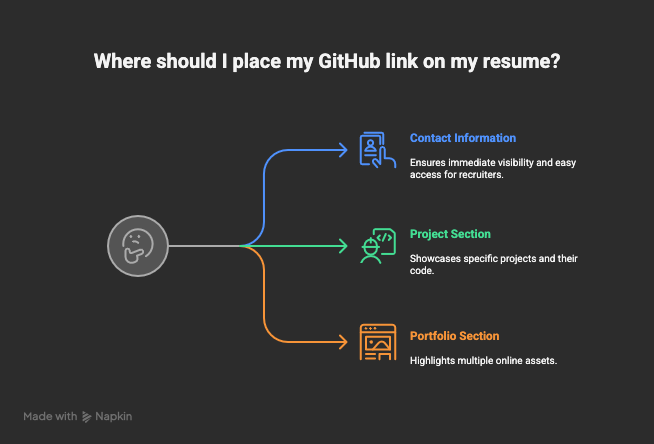
How to Add GitHub to Resume?
It should be strategically placed in your resume so that it does not affect the rest of the layout of your resume while it is easily noticed by recruiters.
Listing GitHub on the Personal Information Section
The ideal place to place your GitHub link on resume is the personal information section wherein you add all your contact information.
GitHub on Resume Example 1:
| Contact Number: | +1 234 234 2345 |
| Email Address: | melanie@xyz.com |
| LinkedIn: | linkedin.com/in/melanie |
| GitHub: | github.com/melanie |
In the above example of GitHub on resume, you can see that it is listed along with your other contact details which is an easy way to ensure that the recruiters notice it right away.
Also Read: How to Add Contact Information on Resume?
Listing GitHub on the Project Section
Another effective way to showcase your GitHub work is by adding links directly in the project section of your resume.
After describing a project, include the corresponding GitHub URL so recruiters can see both the outcome and the underlying code.
Example:
Project Name: GitHub Integration Tool
Code available at: https://github.com/username/project
This approach works especially well if you’re applying for software development or web development roles where hiring managers want evidence of hands-on experience.
It demonstrates not only that you’ve built relevant projects but also that you can document and share your work professionally.
By tying GitHub links to specific projects, you make it easier for recruiters to connect your technical skills with real deliverables—giving you a stronger edge in a competitive job market.
Also Read: How to Professionally List Your Projects on Resume
GitHub on Resume Sample
- Programming Languages: C, C++, C#, Java
- Web Design: HTML, CSS3, JavaScript
- Frameworks: Spring Boot, Nodejs, Scrapy, Selenium
- Database: MySQL, Oracle, MongoDB, PostgreSQL
- Designed an inhouse application to track the progress of daily workflow and saved 10 manhours per week
- Collaborated with 5 developers and built the company's point of sale system features via Java and Angular languages
- Liaised with designers and developers to create an application interface for the company's web-based application
- Tested 2 new programs, 1 software upgrade, and resolved a software issue
- Customized and analyzed data for the effective installation of new systems to improve performance by 25%
- Coordinated with 3 technical writers and documented software FAQs & manuals as per the requirements of each project
- Wrote efficient code and prepared reports on various specifications of 5 programming project
- Compiled and analyzed ~3 web analytics reports on a weekly basis while ensuring accurate documentation
- Developed a web application to manage customer data and track sales
- Added features to automatically generate bills and invoices for customers
- Created a website to allow writers to store their content and edit them whenever needed
- Added features to sign in and modify content while offline
- Oracle Certified Java Developer|Microsoft| May '19
- AWS Certified Developer | Microsoft | May '18
- GPA: 3.8/4.0
FAQs on GitHub on Resume
- How do I put GitHub on my resume?
Add your GitHub profile link in the contact section of your resume header, alongside your email and LinkedIn. If you want to highlight specific projects, list them under a Projects or Experience section with a short description, key technologies used, and a direct link to the repository.
- Is GitHub a skill on resume?
GitHub itself is not typically listed as a skill. It is a platform that demonstrates your coding work and collaboration. Instead, list the actual skills you’ve applied in your repositories (e.g., Python, React, SQL). GitHub is better included as a portfolio link rather than a standalone skill.
- How do I mention Git experience in my resume?
Treat Git like any other technical skill. Include it in your Skills section under version control tools (e.g., Git, SVN). You can also mention Git in bullet points when describing past work or projects - for example: “Collaborated on a team project using Git for version control, managing feature branches and resolving merge conflicts.”
- Should I put both Git and GitHub on my resume?
Yes, but in different ways. Git is a technical skill and belongs in the Skills section. GitHub is a platform for showcasing your projects, so include it as a link in your header and project descriptions. This way, you demonstrate both your ability to use version control and your portfolio of applied work.
And remember, GitHub is just one piece of the bigger picture.
Resumes, interview prep, LinkedIn, and cover letters all need to work together to create a strong first impression. Hiration helps you bring those elements into one professional package, so hiring managers see your full potential right away.
Clarity and persistence often speak louder than volume-let your work reflect both.





