Are you all weary of sifting through countless, complex resume formats in your job search?
Look no further!
A simple resume format will make all the difference in catching the attention of prospective employers. According to a study by The Ladders, recruiters spend an average of just 6 seconds reviewing a resume. With that in mind, a basic resume layout is crucial for showcasing your skills and qualifications quickly and efficiently.
By emphasizing relevant experience and accomplishments, and omitting fluff and embellishment, you can set yourself apart from the competition and increase your chances of landing that dream job. So, a simple resume format may be the key to success, whether you're just starting in your career or looking for a change.
Read on to understand in just a few steps - how to create an easy to read resume format.
- What are the Basics of a Simple Resume Format?
- What are the Tips for Creating a Simple Resume Format?
- What are some of the Simple Resume Format Examples?
- How to Customize Simple Resume Format for Specific Job Applications?
Definition, Characteristics, and the Advantages of a Simple Resume Format
A simple resume format is a clean and straightforward layout emphasizing the most important information about a job candidate.
Characteristics of a Simple Resume Format
- Clear and readable font style, such as Arial or Calibri, in a font size of 10-12
- Coherent and uniform formatting throughout, including bullet points, headings, and white space
- A clear and concise summary or objective statement at the beginning of the resume, highlighting your relevant skills and experience
- A work experience section, including designation, date of employment, and point-wise details of responsibilities and achievements
- An education section, including the name of the degree and institution, along with the date of graduation
- A skills section tailored to specific soft skills and technical skills relevant to the job
- A certification/training section, if applicable
Advantages of Using a Simple Resume Format
A simple resume format makes it convenient for recruiters to smoothly scan and find the information important to them. For you as a potential candidate, it will make you stand out among a sea of applicants with cluttered and convoluted resumes.
A simple resume format will be compatible with applicant tracking systems (ATS) used by SMEs and MNCs to scan resumes and identify qualified candidates.
As per a survey conducted by CareerBuilder, 58% of hiring managers rejected a resume straightaway if it had typos and grammatical errors, and 48% of resumes are rejected by ATS. So, a simple format will make it easier to avoid these issues.
Also read: Which Resume Format Topped the Resume Trends Last Year?
Tips for Creating a Simple Resume Format
Creating a simple resume format will greatly increase your chances of getting shortlisted. Here are some tips to keep in mind for a simple full resume format that will catch the attention of potential employers:
-
Keep it concise & clean: Use bullet points instead of chunky paragraphs and use professional font styles such as Times New Roman or Arial.
-
Include relevant keywords: Give time and extract relevant keywords from the company’s website and job description to include in your resume. This will increase the chances of your resume being found in applicant tracking systems (ATS).
-
Tailor your resume to the job: Customize your resume to align with your job description. It shows the effort that you have put into researching the company and the position.
-
Use a simple layout: Use a basic resume layout that's easy to navigate through. Avoid using too many colors, as that can be distracting.
-
Write a professional summary: Write a brief statement that highlights your most relevant qualifications and skills. This can help employers quickly understand why you are a good fit for the position.
-
Highlight relevant experiences: Focus on your relevant work experience, education, and skills that are in alignment with the job description.
-
Proofread before finalizing: Silly mistakes, typos, and grammatical errors are a big no. Get someone else to proofread it as well to ensure that your final draft is free of errors.
-
Include contact information: Make sure to include your contact information, such as your email address and phone number, at a prominent spot on your resume (ideally the header of your resume).
These tips for creating a simple resume format for a job will maximize your chances of getting hired, demonstrating your qualifications and experiences clearly and concisely.
Also read: How to Make a Two-Page Reseume Format?
Simple Resume Format Examples and Samples
Starting off with what all sections should be present in a simple resume format:
- Name, designation, contact information, address, and relevant social websites
- Summary or objective statement depending on your career trajectory
- Key skills along with technical skills, if applicable
- Professional experience section, and an internship/apprenticeship section separately if you are not starting afresh
- Educational qualifications and a separate section for relevant certifications and training
- Additional sections can include personal projects, volunteer experience, languages, etc.
Below are section-wise simple resume format examples:
Resume Header & Summary
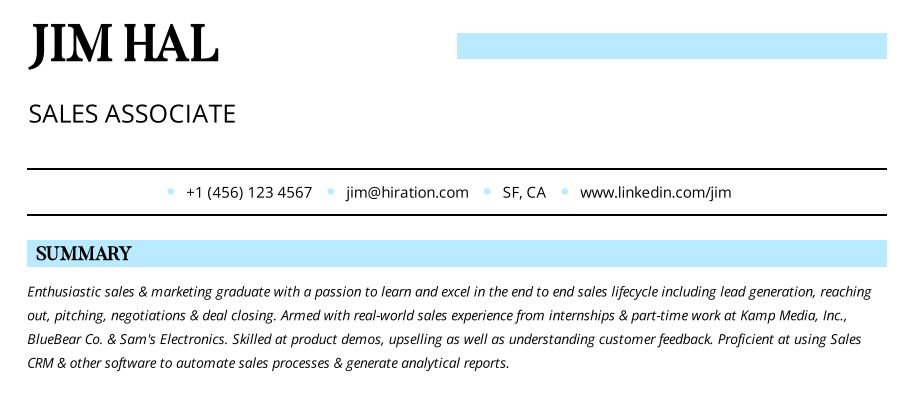
Key Skills & Technical Skills
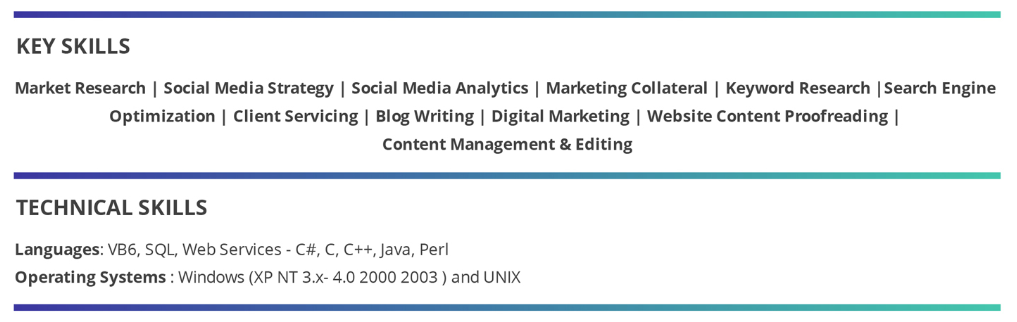
Professional Experience

Education
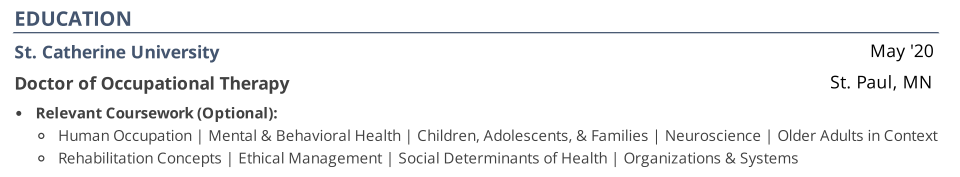
Customizing Simple Resume Format for Specific Job Applications
Customizing a resume for specific job applications is essential in order to increase the chances of getting an interview call/mail. It will include the previously discussed points such as the use of bullets instead of paragraphs and using relevant keywords.
In addition, here are some tips for customizing a simple resume format to help you stand out in the US job market:
-
Showcase your achievements: Instead of plainly stating your duties and responsibilities, use bullet points to showcase your accomplishments as well.
-
Quantify your achievements: To showcase your accomplishments, use numbers and statistics to demonstrate the impact you made in your previous roles.
-
Use active language: Start off your bullet points with action verbs and use active language throughout your resume to display your skills and achievements.
-
Include a personal project: If you have any personal project that is related to the job you are applying for, include it in your resume.
-
Keep it simple: Make sure to not clutter your resume with unnecessary information and only stick to all relevant and important details.
Please note that these are general tips and it's important to take into consideration the field you're in and the level of experience you have.
Key Takeaways
- A simple resume format is a clean and straightforward layout that emphasizes the most important information about a job candidate.
- A simple format is more likely to be compatible with applicant tracking systems (ATS) which are used by many companies to scan resumes and identify qualified candidates.
- Use the job description and requirements to identify the key skills and qualifications that the employer is looking for, and make sure to highlight these in your resume.
- It's important to include keywords related to the job and industry in your resume to increase the chances of it getting through the screening process.
Hiration provides you not only with a simple resume builder but a completely personalized 360-degree career service platform with 24/7 chat support for all your professional needs - from building a shortlist-worthy resume and cover letter to optimizing your LinkedIn profile, preparing for interviews, and more!



