How should a career center vet a career tech platform before signing a contract?
Verify student adoption via a mobile-first, unified workflow; ensure advisor dashboards, controls, and automation. Demand a clear rollout plan, accessibility and data compliance, solid integrations, and flexible pricing that scales without extra logins.
Choosing a career tech platform is a high-stakes decision.
Beyond license cost, you’re committing your team’s time, your students’ attention, and your own credibility to a vendor for years.
Too often, directors tell the same story: the demo looked promising, but once live on campus, the platform under-delivered - students ignored it, data scattered across tools, and advisors ended up with yet another dashboard to manage.
The good news? Most of these headaches can be avoided. The difference lies in the questions you ask before you sign.
This article distills the key questions career center leaders wish they had asked upfront, so you can cut through the demo polish, spot the red flags early, and choose a platform that truly delivers for both students and staff.
Will Students Actually Use It, or Will It Add to Your Tech Sprawl?
The biggest failure mode for career platforms isn’t missing features - it’s low student adoption.
If students face clunky UX, multiple logins, or scattered tools, they disengage.
A UConnect survey found 45% of career centers offer five or more separate tools, often across different sites, yet fewer than 2% of career services teams rate student engagement as “great.”
Today’s students (mostly Gen Z) are mobile-first and impatient with friction - if the platform isn’t simple enough for a first-time user, adoption will suffer.
At the same time, platforms that only cover one slice of career readiness (e.g., just resumes) force you to keep other tools alive, creating contract bloat, data silos, and training fatigue.
Ask Vendors
- Is the student experience mobile-first and intuitive enough for a first-time user without training?
- Can students complete all core tasks (resumes, mock interviews, cover letters, LinkedIn optimization) in one place, or will they be forced to bounce between tools?
- Which existing tools could this platform replace on day one (resume builder, interview tool, portfolio site, etc.)?
- How well do modules connect into a unified system - for example, does a resume feed seamlessly into interview prep and LinkedIn review?
- What is first-year adoption at comparable institutions, and how is usage measured?
- Can advanced features be phased in over time without adding new logins or complexity for staff?
Pro Tip: Ask the vendor to walk you through a 2-minute student journey (e.g., first login → create resume draft → get AI feedback → take a mock interview). If that flow isn’t seamless and intuitive, real adoption will lag.
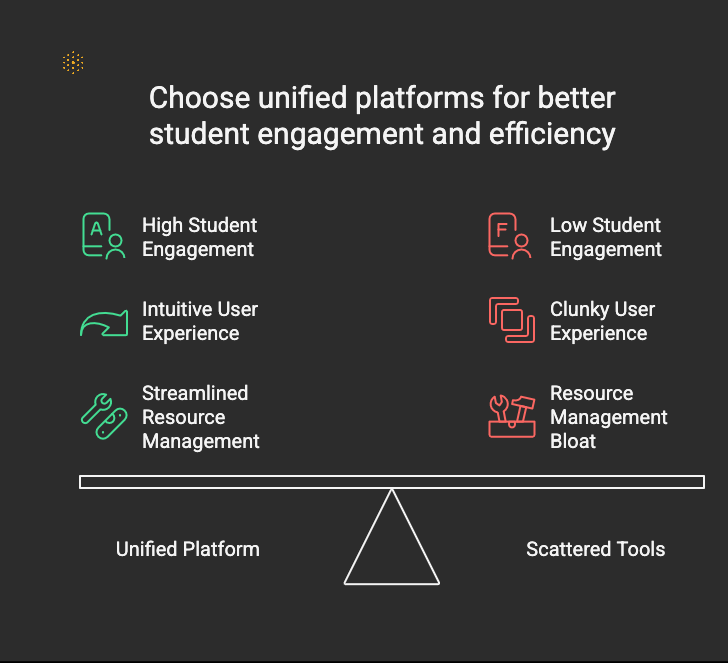
2. Does It Help Advisors as Much as Students?
Some platforms look beautiful for students but bury career advisors in administrative burden.
The right system should reduce advisor workload and increase visibility into student progress, essentially helping your staff as much as it helps your students.
Remember, if advisors find the tool cumbersome, they won’t use it, which undermines the whole investment.
Ask vendors
- Do advisors get real-time dashboards to see student progress, engagement, and readiness at a glance? (E.g. which students have drafts ready, who needs intervention, overall skill gaps, etc.)
- Can advisors easily intervene or customize the AI feedback? For instance, can they nudge a student with a custom tip, approve or override AI suggestions, or flag someone for an appointment?
- After go-live, how many hours per week does the average career team save through this platform’s automation? (Ask for specific case examples or user testimonials.)
A good platform should free up your staff from repetitive tasks. If a vendor can’t show how they’ll make your advisors’ lives easier (not just students’), that’s a red flag.
Also Read: What are the top 5 career services benchmarks every center must track?
3. What Happens After the Contract Is Signed? (Support & Rollout)
Even great software can fail with weak support and implementation. Directors often regret underestimating the rollout effort and post-sale service.
The reality is, a platform is only as good as the partnership behind it. You need to know what onboarding will look like and how the vendor will support your team and your students over time.
Ask Vendors
- Implementation plan: Is there a clear rollout plan with timeline, assigned roles, and communication templates for campus launch? What are the expected milestones in the first 30, 60, 90 days?
- What training resources are included? (Think student-facing tutorials, advisor training sessions, knowledge base articles, etc.)
- Will we have a dedicated Customer Success Manager or point person after launch? What are the support SLAs (e.g. average ticket response time, availability for check-in meetings)?
Don’t accept vague answers here. A serious vendor should provide a detailed onboarding plan and be willing to assist with campus communication and training.
Remember, you’re not just buying software, you’re entering a multi-year relationship. Make sure they’ll be a true partner after the ink dries.
Also Read: How is Hiration better than Big Interview?
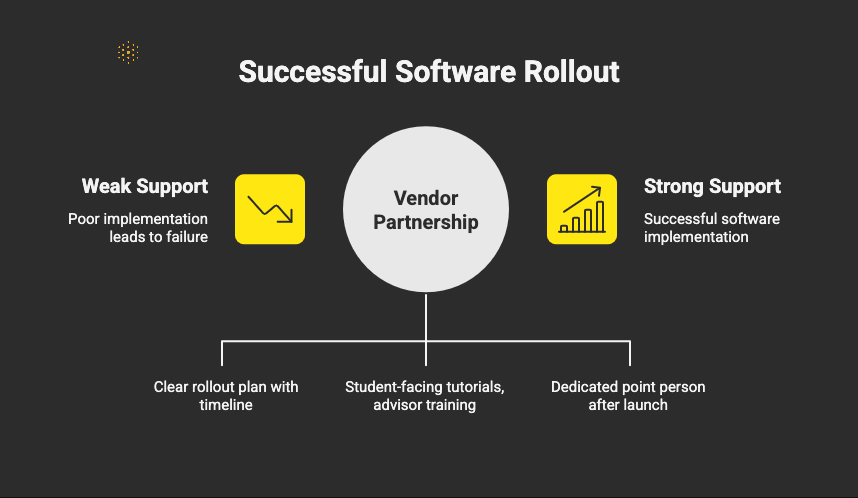
4. Is It Accessible & Compliant? (ADA, VPAT, Data Security)
Accessibility and data protection cannot be afterthoughts. In higher ed, you have legal and ethical obligations to ensure tools are usable by all students and compliant with privacy laws.
Any reputable career tech vendor should be prepared to demonstrate their compliance on these fronts.
Ask Vendors
- Is the product ADA-compliant (Americans with Disabilities Act) and does it meet Section 508 standards for accessibility? Can they provide a current VPAT (Voluntary Product Accessibility Template) showing how the platform meets web accessibility guidelines?
- How does the platform handle student data with respect to FERPA (education privacy law)? Is the company SOC 2 certified or compliant with similar security standards to ensure data protection?
- How frequently do they undergo accessibility audits or security assessments, and will they share those results? Are accessibility improvements part of their regular development process?
If a vendor stutters on any of these questions, proceed with caution.
For example, a trustworthy vendor should have documentation proving their software supports ADA/WCAG accessibility requirements and FERPA privacy standards, and that they undergo regular audits to maintain compliance.
Also Read: Why are career services still using outdated career tools?
5. How Flexible Is the Pricing (Per Student / Per Module)?
Every career center has different needs.
A one-size-fits-all license often means paying for features you don’t use or being locked into rigid contracts that don’t align with student demand.
What you need is a pricing model that adapts to your center’s scale, budget, and evolving goals.
Ask Vendors
- Can the platform be licensed per student (ideal for large institutions) or per module (better if you only want resumes or interviews at first)?
- Is there flexibility to start small (e.g., resume + interview modules) and add more later without renegotiating contracts?
- Are pilots or short-term licenses available so you can validate adoption before committing long-term?
- Do they offer transparent, all-inclusive pricing - or are integrations, training, and support billed as extras?
- How do they handle sudden enrollment changes - can you scale up or down without penalty?
A flexible pricing structure lets you pay only for what your students will actually use today, while keeping room to expand tomorrow.
Instead of locking into a bloated package, look for a vendor that treats pricing as a partnership: scalable, transparent, and aligned with the outcomes you care about.
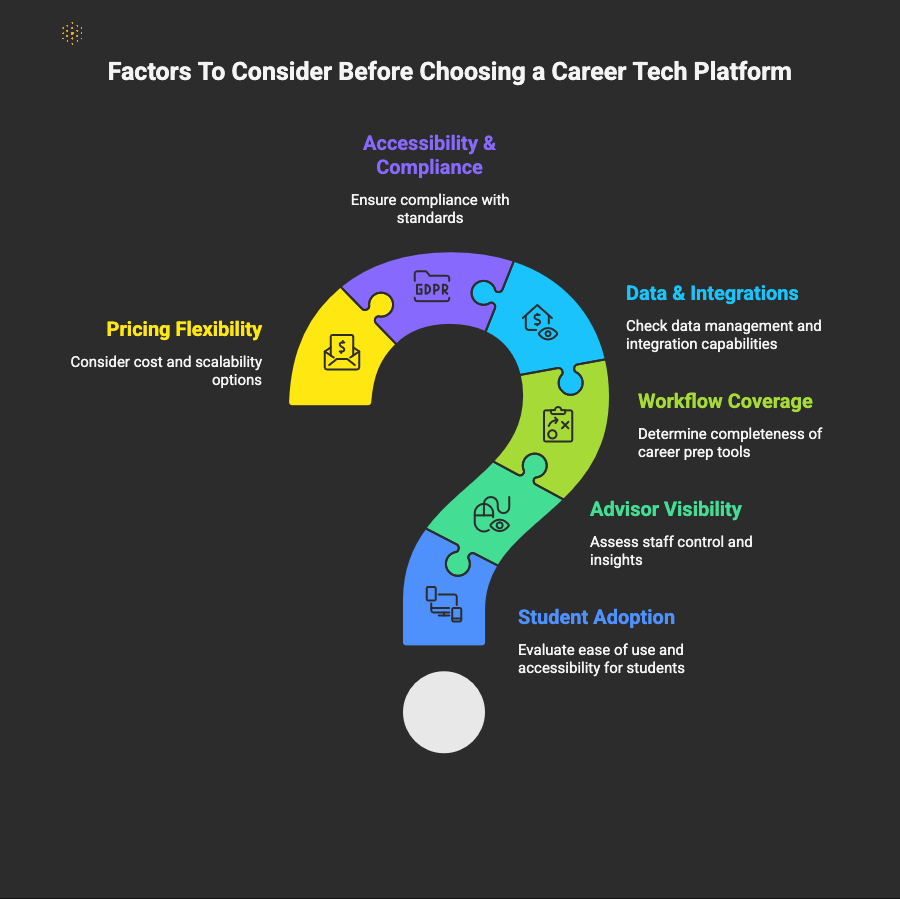
A Quick Rubric for Comparing Platforms
How do you systematically evaluate these factors? Consider scoring each prospective platform on the criteria below (1 to 5 scale).
Low scores in any two areas should raise concern:
- Student Adoption: Mobile-friendly? Single sign-on? Can a student complete a first basic task in <2 minutes?
- Advisor Visibility & Control: Do staff get dashboards and actionable insights? Can they override or adjust the AI’s feedback when needed?
- Workflow Coverage: Does it cover the whole career prep journey (resumes, interviews, LinkedIn, cover letters, portfolios), or will you need other tools?
- Data & Integrations: Does it create a unified student record and integrate with your LMS/CRM or reporting tools? Can you easily export data you need?
- Accessibility & Compliance: ADA/VPAT compliant and regularly updated? FERPA-compliant data practices and security (SOC 2 or equivalent) in place?
- Pricing Flexibility: Do they offer per-student and per-module options? Can you scale usage up or down without penalties, and add modules over time without contract headaches?
This rubric can be your cheat sheet in vendor meetings - ask for specifics, take notes, and don’t be swayed by a flashy demo alone.
Also Read: How does counselor burnout reveal a career center system that’s no longer working?
Putting It All Together
The difference between a platform that impresses in a demo and one that transforms your career center comes down to the questions you ask upfront.
Directors who prioritized student adoption, advisor workflow impact, consolidation, compliance, and measurable outcomes avoided tool sprawl and low utilization.
They delivered a better student experience (and stronger student outcomes) with the same team size - simply by choosing the right technology partner.
That’s exactly why over 100 institutions already trust Hiration, including institutions like CSU Fullerton, San Francisco State University, and NYU Stern.
The results speak for themselves:
- Rasmussen University - Over 3,000 resumes created in 9 months, driven by program-specific templates and instant AI feedback that boosted resume quality and student confidence.
- Tech Elevator - Reduced resume review turnaround time by 90% (weeks down to 1-2 days) while increasing resume scores by +1-2 points on a six-point rubric.
- Shawnee State University - Achieved a 3× efficiency gain in a single semester, saving 40+ staff hours and hitting 100% student utilization across resumes, cover letters, mock interviews, and LinkedIn reviews.
- MUST Ministries - Saw a 93% increase in job placements (2,331 vs. 1,206) and a 147% increase in combined wages earned ($80.3M vs. $32.5M), with average hourly wages up 31.7%.
These aren’t pilot numbers that fade after the first semester - they’re sustained, large-scale outcomes that show what’s possible when the right platform becomes a core part of the student experience.
In short: Hiration has already proven it can scale adoption, free up advisors’ time, and drive measurable student success.
Join the 100+ institutions transforming their career centers with Hiration. Book a risk-free pilot (no setup fees) and see how your own center could look when powered by AI-driven career readiness.
Career Platform Selection Guide - FAQ
-
How do you evaluate whether students will actually use a career platform?
Assess adoption risks by looking for friction: clunky UX, multiple logins, and scattered tools reduce engagement. Favor a mobile-first experience that lets a first-time user complete a basic task without training. Beware single-slice tools that force more contracts, data silos, and training fatigue. Quantify risk using concrete signals from peers and usage metrics shared by the vendor.
-
What signs of tech sprawl should you flag before buying?
Look for too many separate tools and low engagement. A UConnect survey found 45% of career centers offer five or more separate tools, often across different sites, yet fewer than 2% of career services teams rate student engagement as "great." Single-slice platforms also force you to keep other tools alive, creating contract bloat, data silos, and training fatigue.
-
What should you ask vendors to verify a unified, student-friendly experience?
Request a mobile-first walkthrough that covers core tasks in one place and shows module connectivity. Ask whether students can complete resumes, mock interviews, cover letters, and LinkedIn optimization without bouncing between tools. Confirm which tools can be replaced on day one and how first-year adoption is measured.
-
How should a platform help advisors as much as students?
Prioritize real-time dashboards, easy intervention, and automation that saves weekly hours. Ask if advisors can approve or override AI suggestions, nudge students with custom tips, and flag someone for an appointment. If a vendor cannot show how they reduce advisor workload and increase visibility into student progress, treat that as a red flag.
-
What rollout and support details should you confirm after signing?
Ask for a clear implementation plan, training resources, and a dedicated point person. Validate support SLAs and what the first 30, 60, 90 days look like. Expect help with campus communication and training. Treat vague answers as a warning that post-sale service may be weak.
-
What accessibility and data protection proofs should you require?
Require ADA and Section 508 alignment with a current VPAT, plus clear FERPA practices and SOC 2 or equivalent security. Ask about audit frequency and whether accessibility improvements are part of the regular development process. Proceed with caution if the vendor cannot document these areas.
-
How should pricing flex to fit your center's needs?
Seek per-student or per-module options, the ability to start small and add later, and pilots or short-term licenses. Ask for transparent, all-inclusive pricing and policies to scale up or down without penalty. Align pricing with outcomes rather than a one-size-fits-all license.
-
What rubric can you use to compare platforms in vendor meetings?
Score each platform 1 to 5 on adoption, advisor visibility and control, workflow coverage, data and integrations, accessibility and compliance, and pricing flexibility. Low scores in any two areas should raise concern. Use specific prompts like whether a student can complete a first basic task in <2 minutes.
-
What quick test can you use to gauge the student journey's simplicity?
Ask the vendor to demonstrate a 2-minute student journey from first login to mock interview. If that flow is not seamless and intuitive, real adoption will lag. Use this as a fast, practical proxy for friction before you commit.
-
What outcomes indicate that a platform drives measurable impact?
Look for sustained, large-scale results across resumes, interviews, turnaround time, and placements, not just pilot bumps. Examples include over 3,000 resumes created in 9 months, a 90% reduction in review turnaround time with +1–2 point score gains, a 3× efficiency gain with 40+ staff hours saved and 100% utilization, and a 93% increase in placements with a 147% increase in combined wages earned.
-
How can you avoid tool sprawl and low utilization when choosing a platform?
Prioritize student adoption, advisor workflow impact, consolidation, compliance, and measurable outcomes. Choose a platform that covers core career prep in one place and supports advisors with visibility and control. Treat pricing as a partnership that scales without penalties and aligns with your goals.
Frequently Asked Questions
-
What is the biggest failure mode for career platforms?
The biggest failure mode for career platforms is low student adoption. If students face clunky UX, multiple logins, or scattered tools, they disengage.
-
How do you evaluate whether students will actually use a career platform?
Look for a mobile-first, intuitive experience a first-time user can navigate without training. Ensure core tasks happen in one place so students are not forced to bounce between tools.
-
What signs indicate a platform will add to your tech sprawl?
Beware single-slice tools that create contract bloat, data silos, and training fatigue. A survey found 45% offer five or more tools across different sites, yet fewer than 2% rate student engagement as “great.”
-
What vendor questions help you verify a unified, student-friendly experience?
Ask if it is mobile-first for first-time users, which tools it replaces on day one, how modules connect, and how first-year adoption is measured.
-
How should a career platform support advisors?
It should reduce advisor workload, provide real-time dashboards for progress and engagement, and let advisors intervene or customize AI feedback. If advisors find the tool cumbersome, they won’t use it.
-
What implementation and support details should you confirm before launch?
Confirm a clear rollout plan with timeline, roles, and communication templates, plus expected milestones in the first 30, 60, 90 days. Ensure training resources, a dedicated Customer Success Manager, and support SLAs with response time and availability.
-
What accessibility and data protection proofs should you require?
Require ADA and Section 508 compliance with a current VPAT, FERPA-aligned data handling, and SOC 2-level security. Ask for regular accessibility or security audits and willingness to share results.
-
How should pricing flex to fit your center’s needs?
Seek per-student or per-module licensing, flexibility to start small and add later, and pilots or short-term licenses. Ask for transparent, all-inclusive pricing and the ability to scale up or down without penalty.
-
What rubric can you use to compare career platforms?
Score platforms 1 to 5 on adoption, advisor control, workflow coverage, data integrations, accessibility, and pricing flexibility. Low scores in any two areas should raise concern, and confirm a student can complete a first basic task in <2 minutes.
-
What outcomes signal that a platform drives measurable impact?
Look for sustained, large-scale outcomes. Examples include Over 3,000 resumes created in 9 months and Reduced resume review turnaround time by 90% while increasing resume scores by +1-2 points.



