Are visual resumes good?
In today's job market, it's no secret that standing out from the crowd can be a challenging task.
Studies show that the average corporate job opening receives roughly 250 applications for a single job vacancy and recruiters only spend about 6 seconds reading a resume.
This shows how important it is to grab the recruiters’ attention right off the bat. One effective strategy that has gained popularity in recent years is the use of visual resume templates.
However, it is also important to consider factors like your industry, job profile, and the recruiters’ preference before opting for a visual resume template as resumes with infographics, graphs, and illustrations are not suitable for most job profiles.
Having said that, visual resume templates can also refer to templates that have a visually appealing yet simple design and format that can grab the recruiters’ attention, without the use of infographics or graphs.
In this guide, we'll cover everything you need to know about creating stunning visual resume templates that will help you stand out from the competition and land your dream job.
From choosing the right format to highlighting your skills and achievements, we'll provide you with a step-by-step guide to creating a visually appealing and effective resume. So let's dive in!
- What is a visual CV and when can you use one?
- How do you make a visual resume?
- What are some tips for using visual resume templates?
- What are some samples of free visual resume templates that you can use?
What Are Visual Resume Templates and When Should You Use One?
A visual resume template is a document that includes visual elements, such as graphs, charts, images, and videos. These elements are added to enhance the resume’s effectiveness by providing additional context and presenting information in an engaging format.
The purpose of a visual resume template is to make a positive impression on an employer and stand out from other resumes or candidates.
The importance of visual resume templates lies in the fact that they can professionally present the job seeker’s unique skill set and work experience, which can be difficult to convey in a traditional resume.
Visual resume templates are more engaging and help convey the job seeker’s personality, creativity, and capabilities. They can also be used to showcase a variety of information, such as work experience, academic achievements, projects, and awards.
However, visual resume templates are not suitable for every job profile. It is mostly useful in creative fields such as graphic design, advertising, and multimedia production, where employers often value visual presentation skills.
If you are applying for positions that require a strong portfolio or visual examples of their work, such as photographers, web designers, or illustrators, you can benefit from using a visual resume template to showcase your skills.
Also Read: What are some of the best free resume templates that you can use for any job profile?
How to Create a Visual Resume?
Creating visual resumes and choosing the right visual resume template can be confusing but you don't have to be a graphic design expert to create a visually appealing resume.
Here are the steps you can follow to craft a visually stunning resume:
Step 1: Choose the Right Format
There are various formats you can use for your visual resume, including:
- Infographic: This includes graphics, charts, and other visual elements to highlight your skills and achievements.
- Video: A video-based visual resume template is created by making a short video that showcases your personality, skills, and work experience.
- Interactive: Interactive visual resume template can be created by using an online platform, such as Prezi, for building an interactive resume that engages the viewer.
Before you choose between these visual resume template formats, consider the industry, job type, and the recruiters’ preference.
Step 2: Choose the Right Template
Once you've picked your format, you'll need to choose a suitable template. You can find several free and paid templates online that can help you get started. Look for templates that:
- Have a professional and clean design
- Highlight your skills and achievements in a clear and concise manner
- Are customizable to match your personal brand
Step 3: Highlight Your Skills and Achievements
The most crucial part of your visual resume template is to showcase your skills and achievements effectively. Use bullet points and concise statements to highlight information in your resume like:
- Your relevant work experience
- Your education and certifications
- Your technical and soft skills
- Your achievements and accomplishments
Step 4: Add Visual Elements
Visual elements are what makes your resume stand out. You can leverage graphics, charts, illustrations, infographics, and other visual elements for describing your skills, achievements, experience, and education.
Step 5: Edit and Refine
After creating your visual resume, it's crucial to edit and refine it to ensure that it looks professional and crisp. Ensure that:
- Your resume is easy to read and understand
- Your design elements are consistent and professional
- Your information is accurate and up-to-date
Tips for Using Impressive Visual Resume Templates
To ensure that you are correctly using visual resume templates and making the most out of them, follow these tips:
-
Keep it simple: Even though a visual resume is meant to be visually appealing, don't overload it with too much information or graphics. Make sure it's easy to read and understand.
-
Highlight your most relevant experience: Make sure to emphasize your most relevant experience, skills, and achievements. Use graphics and charts to showcase only the most impressive accomplishments so that it gets the attention it deserves.
-
Customize the template: Don't just use a template as-is. Customize it to make it your own and fit the job description. You can do so by adding your branding, adjusting the colors, and changing the font if necessary.
-
Use high-quality images: If you're using images in your visual resume, make sure they are high-quality and relevant to the job you're applying for.
-
Include a call to action: At the end of your visual resume, include a call to action such as "Contact me for more information" or "Schedule a call to discuss my qualifications."
-
Keep it professional: Even though a visual resume is a more creative way to present your qualifications, it's still important to keep it professional. Avoid using abbreviations or inappropriate language, and make sure the design and content are appropriate for the job you're applying for.
Also Read: How to write a resume in 2023?
Free Visual Resume Templates
If you belong to the traditional industry and are applying for a role that doesn’t exactly accept visual resume templates that include infographics, videos, pictures, etc., you can still ensure that your resume is visually appealing by using the below-showcased templates by Hiration.
These templates are sure to grab the recruiters’ attention and help you land your dream job:

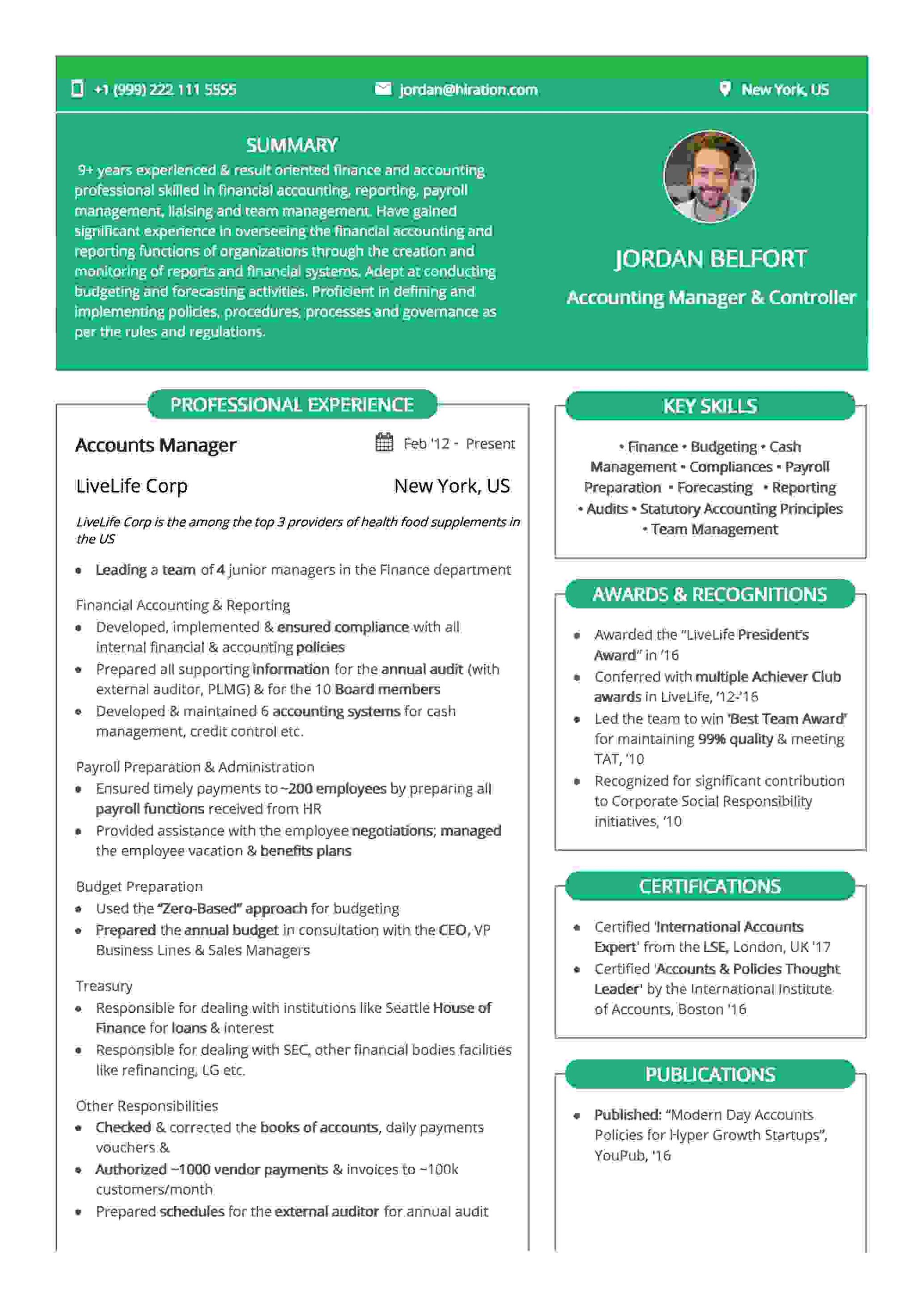


Also Read: What are some of the best resume examples for different job profiles?
Conclusion
Overall, creating a visually appealing resume can give job seekers a competitive edge in today's job market. If your industry and job role are suitable for using visual resume templates, you can follow the steps outlined in this guide to create stunning visual resume templates that will help you stand out from the crowd. Here are some key takeaways:
- Visual resume templates can grab the recruiters’ attention and demonstrate creativity and design skills.
- Choosing the right format, template, and visual elements can help highlight relevant work experience, education, skills, and accomplishments.
- Editing and refining the visual resume is important to ensure that it is easy to read and understand, and information is accurate and up-to-date.
- Customizing the visual resume template by adjusting color, fonts, and structure is important to make the template your own.
- Keeping the design simple and clean, using high-quality images and graphics, and using typography to your advantage are great ways to make the most out of visual resume templates.
If you want to use ready-made visually appealing resume templates and create a stellar resume within minutes, use Hiration’s ChatGPT-powered resume builder with 24x7 chat support. You can also write to us at support@hiration.com if you have any queries.



